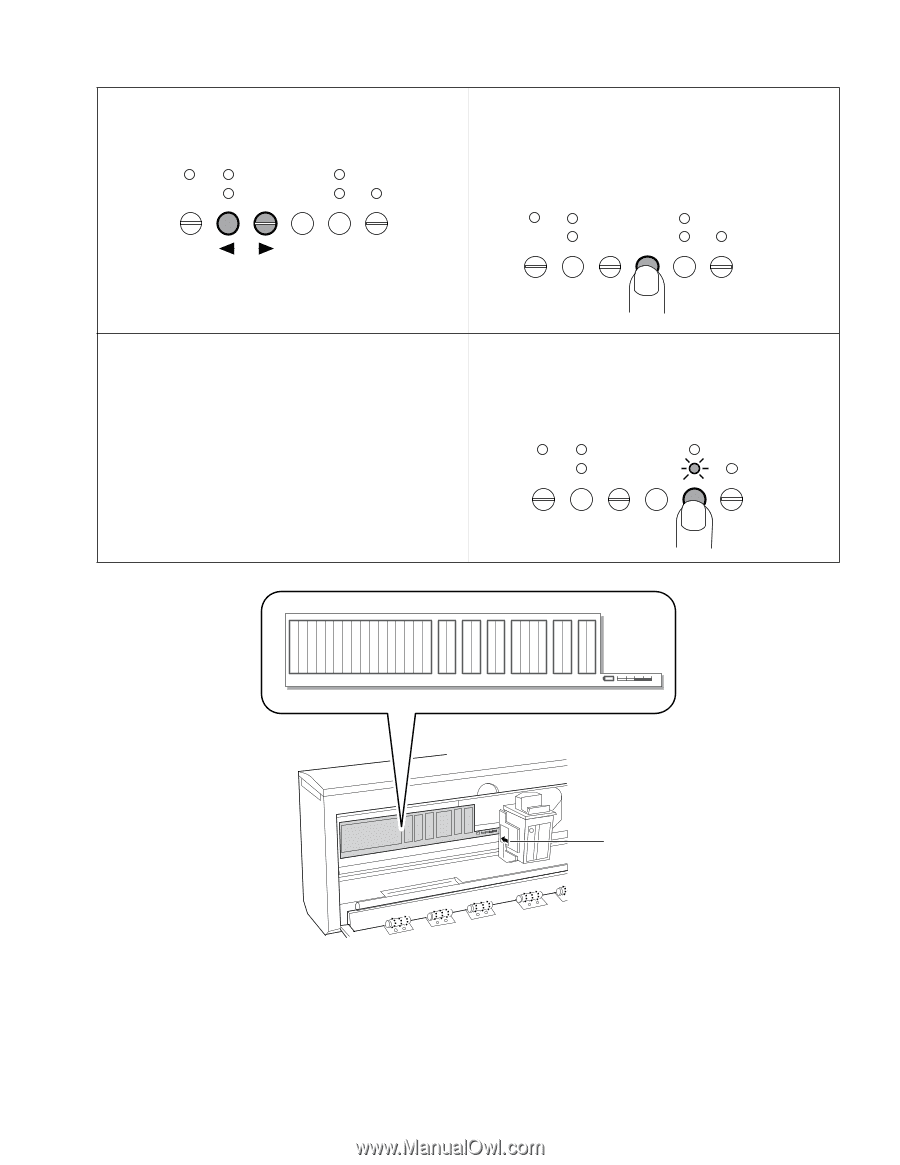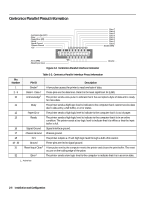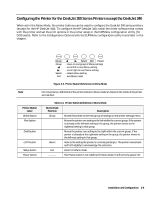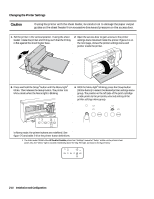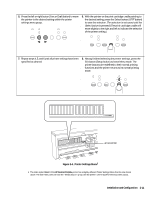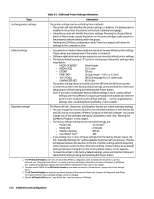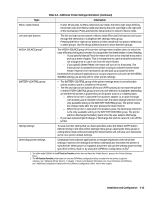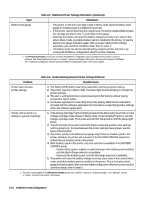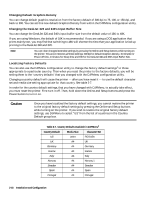HP Deskjet 320 Solutions Guide - Page 47
Installation and Configuration, Printer Settings Menu - user manual
 |
View all HP Deskjet 320 manuals
Add to My Manuals
Save this manual to your list of manuals |
Page 47 highlights
5. Press the left or right button (Font or Draft button) to move the pointer to the desired setting within the printer settings menu group. DJP907 6. With the pointer on the print cartridge cradle pointing to the desired setting, press the Select button (LF/FF button) to save the selection. The selection is not saved until the Select button is pressed. (The print cartridge cradle will move slightly to the right and left to indicate the selection of the printer setting.) DJP905 7. Repeat steps 4, 5, and 6 until all printer settings have been specified as desired. 8. Having finished selecting the printer settings, press the Exit button (Setup button) to leave Menu mode. The printer buttons are redefined to their normal printing functions and the printer returns to its normal printing mode. MENU Card Default Legal ECMA-94 PC-850 Portugal ASCII Spain Sweden Norway 1 Italy France Germany UK PC-8 D/N HP Roman8 PC-8 USA On Off Off On CR=CR+LF CR=CR Executive Legal A4 Letter Manual Feed Sheet Feeder Discharge Quick Charge 15 14 13 12 11 10 9 8 7 6 5 4 3 2 1 0 1 0 1 0 1 0 3 2 1 0 1 0 2 1 CHARACTER SET TEXT PERF. CR SCALE SKIP DEF. MEDIA SIZE MEDIA BATTERY + SOURCE CONTROL E 1/2 F + arrow pointer Figure 2-4. Printer Settings Menu1 1. The older model C2614A of the HP DeskJet Portable printer has a slightly different Printer Settings Menu from the one shown above. The older menu does not have the "Media Source" group. See the printer's User's Guide for the exact menu layout. Installation and Configuration 2-11