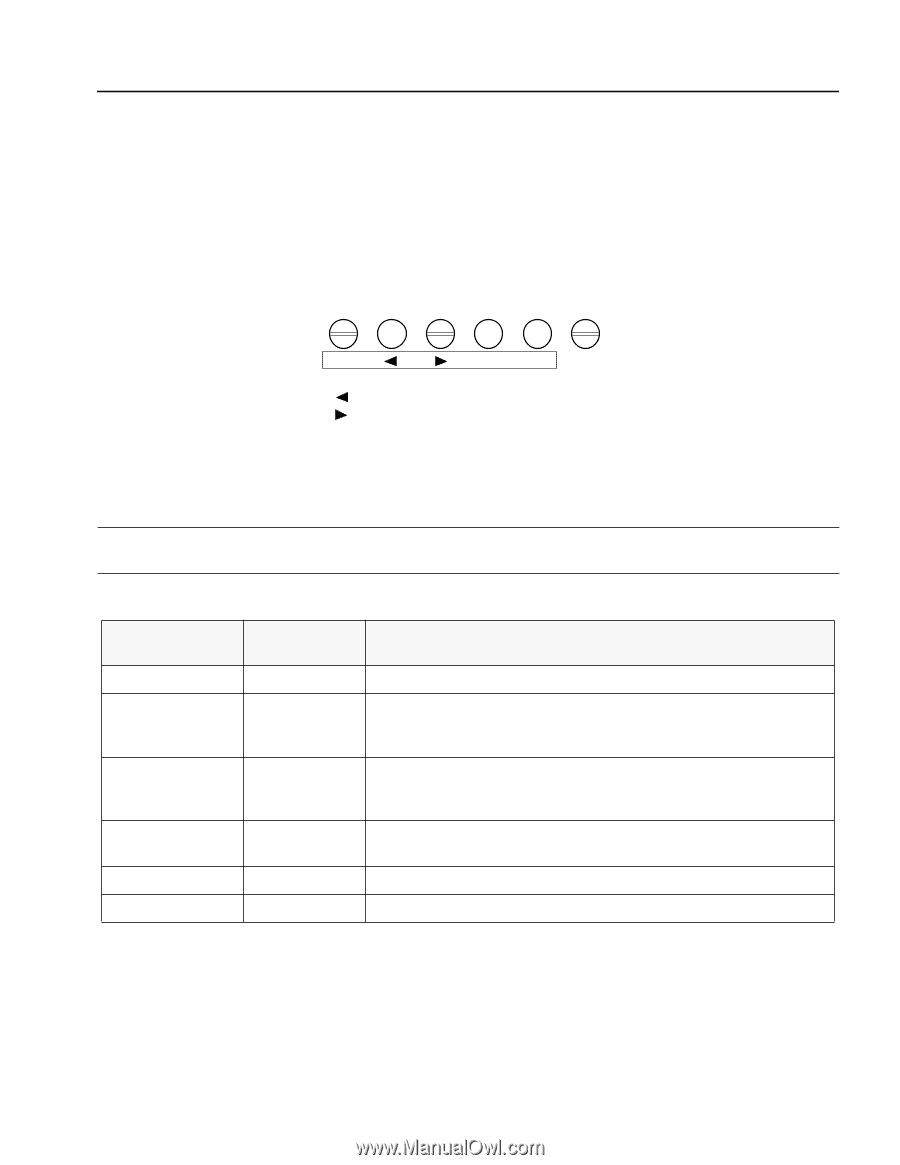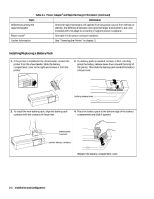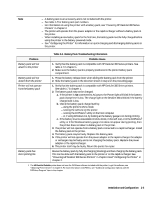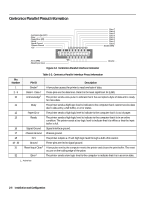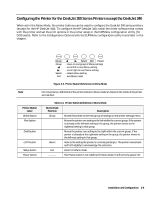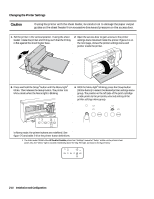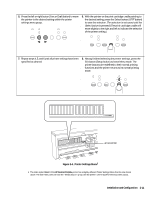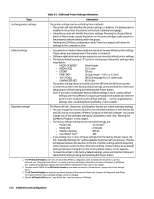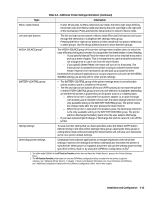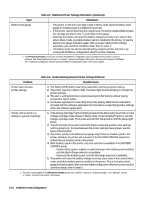HP Deskjet 320 Solutions Guide - Page 45
Configuring the Printer for the DeskJet 300 Series Printers except the DeskJet 340 - drivers
 |
View all HP Deskjet 320 manuals
Add to My Manuals
Save this manual to your list of manuals |
Page 45 highlights
Configuring the Printer for the DeskJet 300 Series Printers except the DeskJet 340 When set in the Menu Mode, the printer buttons can be used to configure the DeskJet 300 series printers (except for the HP DeskJet 340). To configure the HP DeskJet 340, install the driver software that comes with the printer and set the print options in the printer setup or the DJPMenu configuration utitlty (for DOS users). Refer to the Configuration Options with the DJPMenu configuration utility found later in the chapter. Group Group Select Exit Select Exit Power - move to next group of Menu settings - scroll left to next Menu setting - scroll right to next Menu setting - select Menu setting - exit Menu mode Figure 2-3. Printer Button Definitions in Menu Mode Note For convenience, definitions of the printer buttons in Menu mode are listed on the inside of the printer access door. Printer Button Label Online button Font button Draft button LF/FF button Setup button Power button Table 2-4. Printer Button Definitions in Menu Mode Menu Mode Function Description Group Moves the pointer to the next group of settings on the printer settings menu. v Moves the pointer one setting to the left within the current group. If the pointer is already at the leftmost setting in the group, the pointer moves to the rightmost setting in that group. w Moves the pointer one setting to the right within the current group. If the pointer is already at the rightmost setting in the group, the pointer moves to the leftmost setting in that group. Select Selects the setting the pointer is currently pointing to. The pointer moves back and forth slightly to acknowledge the selection. Exit Exits from Menu mode. --- The Power button is not redefined in Menu mode. It still turns the power off. Installation and Configuration 2-9