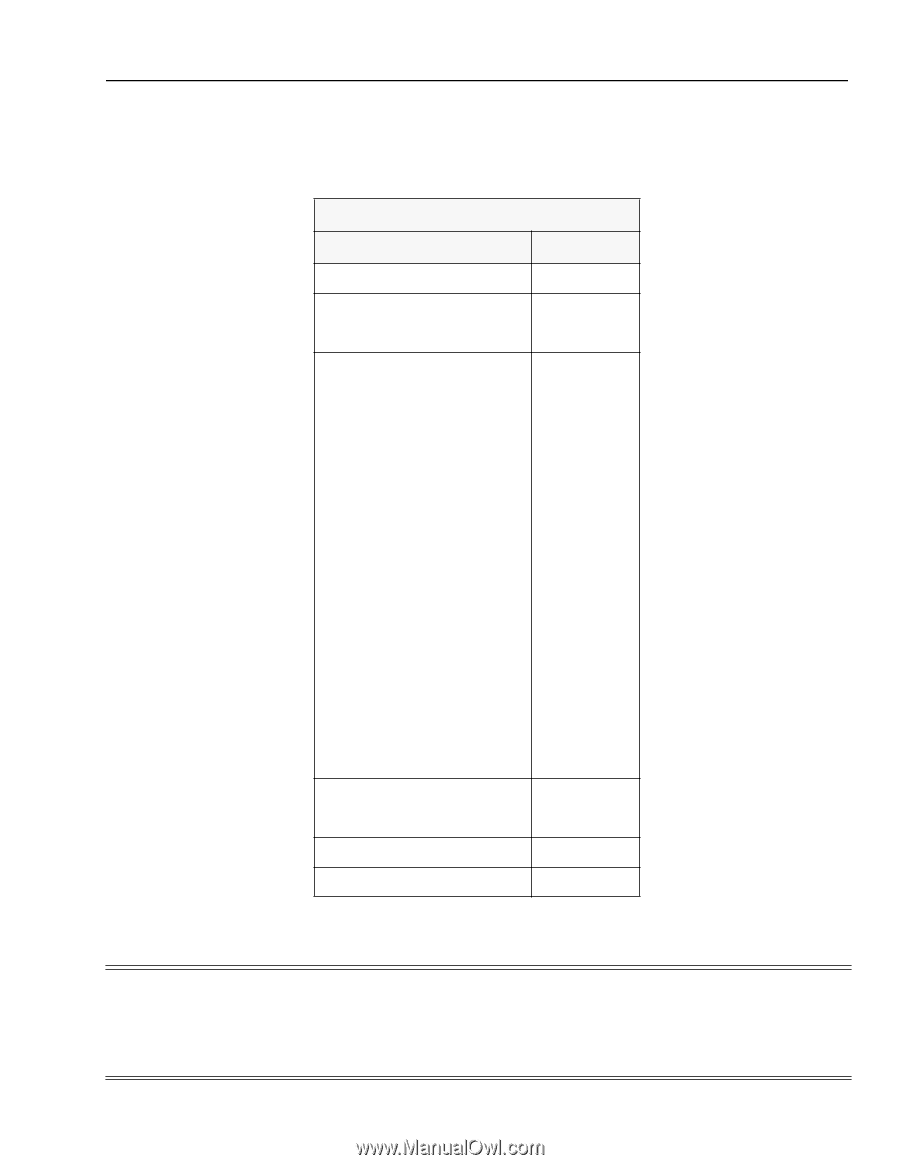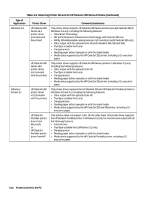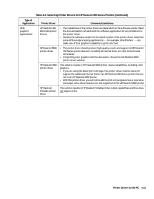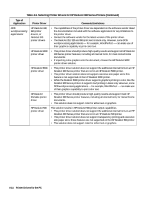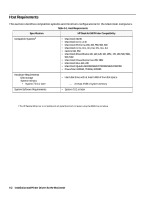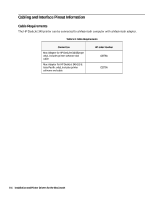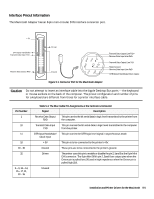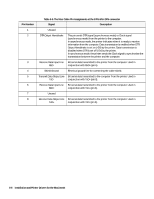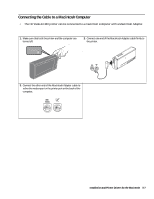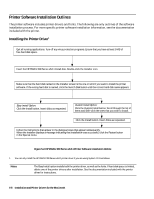HP Deskjet 320 Solutions Guide - Page 109
Hard Disk Space Requirements
 |
View all HP Deskjet 320 manuals
Add to My Manuals
Save this manual to your list of manuals |
Page 109 highlights
Hard Disk Space Requirements HP DeskJet 340 printer requires the Macintosh computer to have a hard disk. The table below lists the disk space needed for the printer drivers and the fonts included with the printers. Table 5-2. Hard Disk Space Needs HP DeskJet 340 File or Font Size Printer Driver 705 K Spooler HP Background 15 K HP Print Monitor 68 K Printer Fonts ITC Avant Garde Gothic Book 37 K ITC Avant Garde Gothic Book Demi 36 K ITC Bookman Light 43 K ITC Bookman Light Italic 43 K ITC Bookman Demi 43 K ITC Bookman Demi Italic 44 K Helvetica Narrow 54 K Helvetica Narrow Bold 55 K New Century Schoolbook 50 K New Century Schoolbook Italic 50 K New Century Schoolbook Bold 51 K New Century Schoolbook Bold Italic 51 K ITC Zapf Chancery Medium Italic 55 K Milestones 50 K ITC Zapf Dingbats 58 K Bernhard Modern 45 K Cooper Black 53 K Dom Casual 58 K PL Torino Outline 63 K CG Poster Bodoni 53 K Graphite Light 48 K Graphite Light Narrow 48 K Lucida Casual 54 K Lucida Casual Italic 56 K PL Benguiat Frisky 48 K Phyllis 50 K Signet Roundhand 60 K ColorSync ColorSync Profile ColorSync System 80 K 100 K 23 K HP CMM 110 K HP Printer Guide 135 K If the system disk or system folder is too full, remove any printer drivers, applications, fonts, or documents that are not used frequently. Caution Before removing anything from the hard disk, be sure to make backup copies of items that may be needed in the future. New printers come with printer drivers. However, it is good practice to copy printer drivers to a backup disk before removing them from the hard disk. Be sure to remove only printer drivers from the system folder. Do not remove any other files from the system folder. Installation and Printer Drivers for the Macintosh 5-3