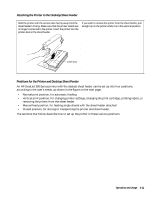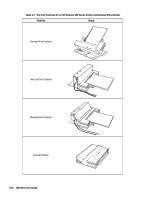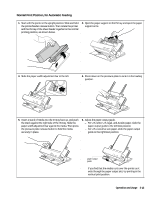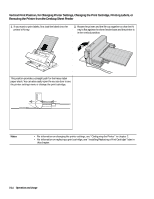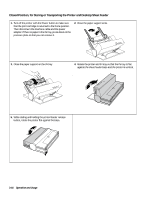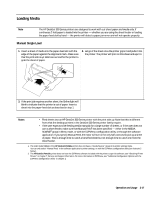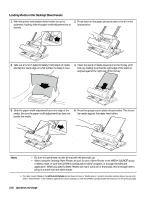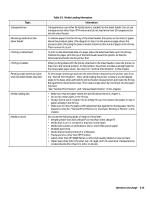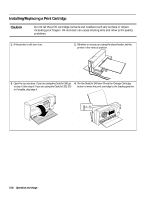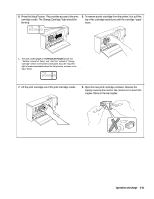HP Deskjet 320 Solutions Guide - Page 72
Closed Position, for Storing or Transporting the Printer and Desktop Sheet Feeder
 |
View all HP Deskjet 320 manuals
Add to My Manuals
Save this manual to your list of manuals |
Page 72 highlights
Closed Position, for Storing or Transporting the Printer and Desktop Sheet Feeder 1. Turn off the printer with the Power button to make sure that the print cartridge is returned to the home position. Then disconnect the interface cable and the power adapter. If there is paper in the IN tray, press down on the pressure plate so that you can remove it. 2. Close the paper support arms. 3. Close the paper support on the IN tray. 4. Rotate the printer and IN tray so that the IN tray is flat against the sheet feeder base and the printer is vertical. 5. While sliding and holding the printer/feeder release button, rotate the printer flat against the base. ƒ ‚ 3-16 Operation and Usage
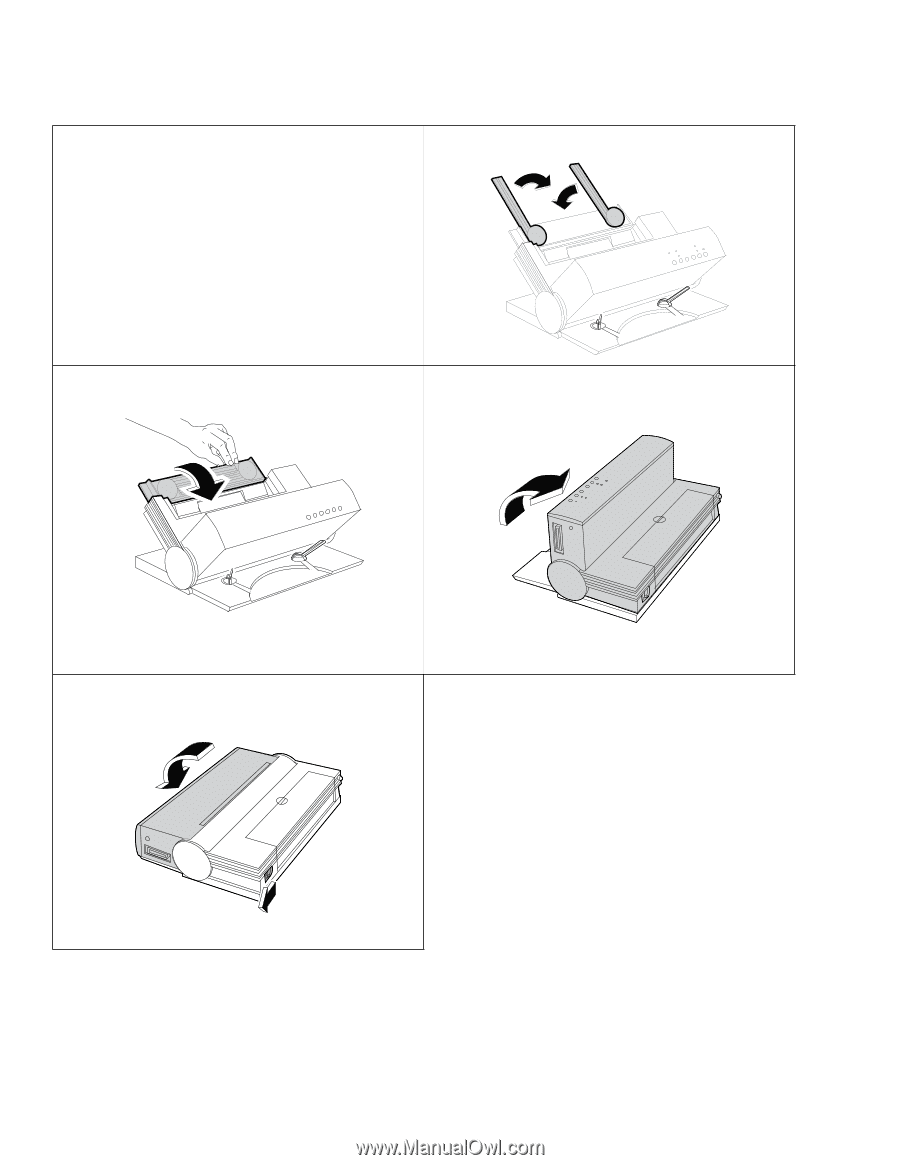
3-16
Operation and Usage
Closed Position, for Storing or Transporting the Printer and Desktop Sheet Feeder
1.
Turn off the printer with the Power button to make sure
that the print cartridge is returned to the home position.
Then disconnect the interface cable and the power
adapter. If there is paper in the IN tray, press down on the
pressure plate so that you can remove it.
2.
Close the paper support arms.
3.
Close the paper support on the IN tray.
4.
Rotate the printer and IN tray so that the IN tray is flat
against the sheet feeder base and the printer is vertical.
5.
While sliding and holding the printer/feeder release
button, rotate the printer flat against the base.