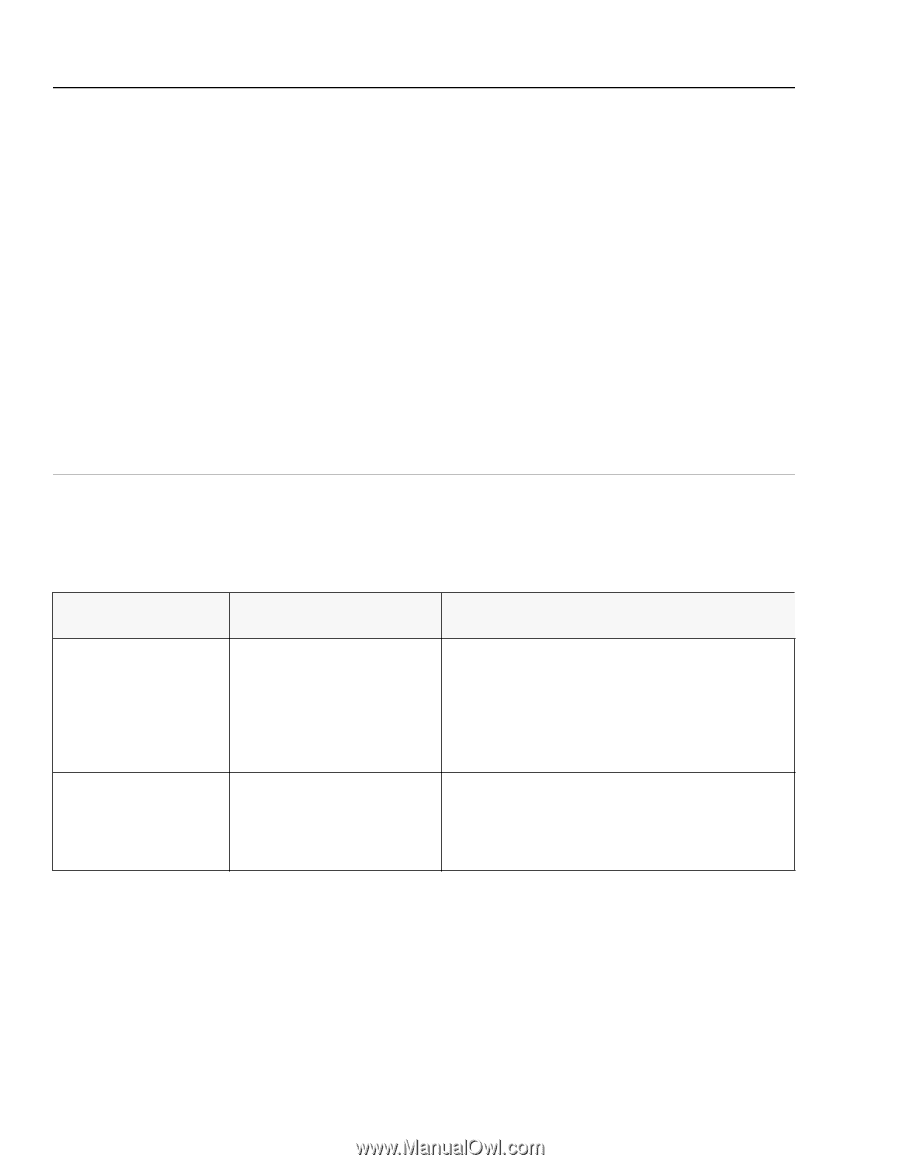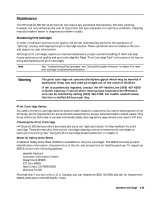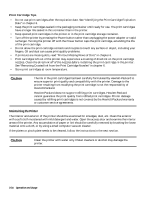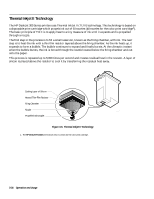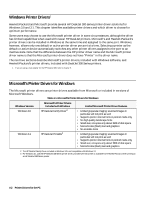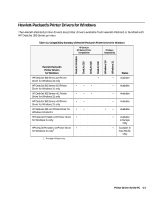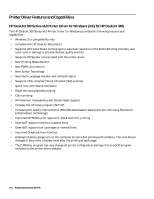HP Deskjet 320 Solutions Guide - Page 94
Windows Printer Drivers, Microsoft's Printer Drivers for Windows
 |
View all HP Deskjet 320 manuals
Add to My Manuals
Save this manual to your list of manuals |
Page 94 highlights
Windows Printer Drivers1 Hewlett-Packard and Microsoft provide several HP DeskJet 300 series printer driver solutions for Windows 3.0 and 3.1. This chapter identifies available printer drivers and which driver to choose for optimum performance. Some users may choose to use the Microsoft printer driver in some circumstances, although the driver has limited capabilities when used with newer HP DeskJet printers. Microsoft's and Hewlett-Packard's printer drivers can be installed in Windows at the same time and assigned to the same port. Windows, however, allows only one default or active printer driver per port at a time. Selecting a printer as the default or active device automatically switches any other printer drivers assigned to the port to an inactive state. Note that the difference between the HP printer driver name and the Microsoft printer driver name is that the Microsoft printer driver does not have "Printer" in the driver name. The next two sections describe Microsoft's printer drivers, included with Windows software, and Hewlett-Packard's printer drivers, included with DeskJet 300 Series printers. 1. If you are using a mac adapter for the HP DeskJet 340, refer to chapter 5. Microsoft's Printer Drivers for Windows The Microsoft printer drivers are printer drivers available from Microsoft or included in versions of Microsoft Windows. Table 4-1. Microsoft's Printer Drivers for Windows Windows Version Windows 3.0 Windows 3.1 Microsoft's Printer Drivers Included with Windows HP DeskJet Family Driver2 HP DeskJet Portable3 Limited Microsoft Printer Driver Features • Limited grayscale imaging; scanned images in particular will not print as well • Supports printer internal fonts in portrait mode only • No high quality landscape fonts • Small size; occupies only about 150K of disk space • Monochrome (black) text and graphics • No scalable fonts • Limited grayscale imaging; scanned images in particular will not print as well • Supports printer internal fonts in portrait mode only • Small size; occupies only about 150K of disk space • Monochrome (black) text and graphics 2. The HP DeskJet Family Driver included in Windows 3.0 is not compatible with Windows 3.1 3. For Windows 3.1, use the HP DeskJet 300 Series printer driver, provided with the printer or available from Hewlett-Packard, when printing to an HP DeskJet 300 Series printer. 4-2 Printer Drivers for the PC