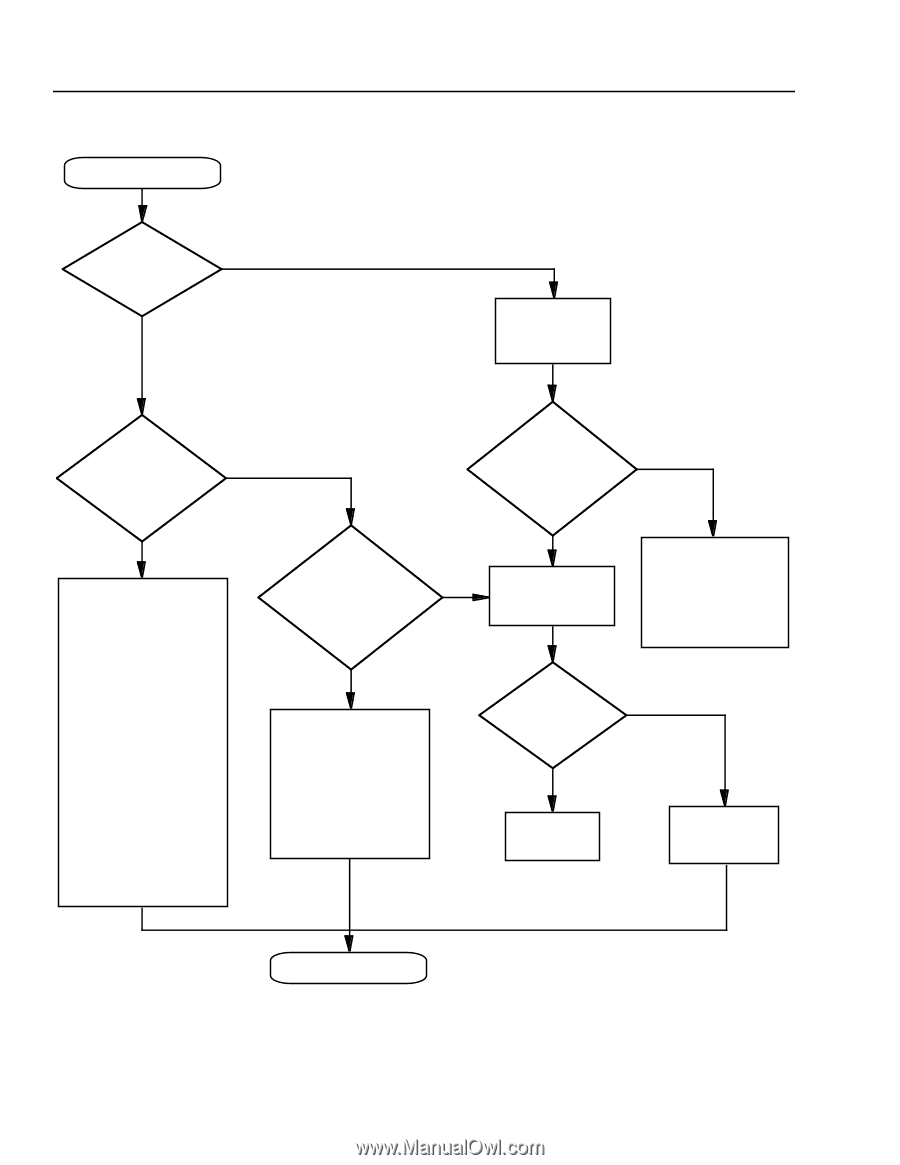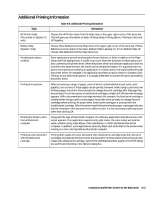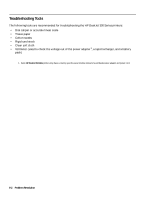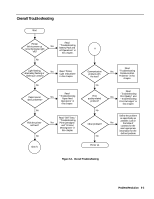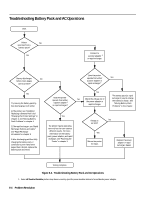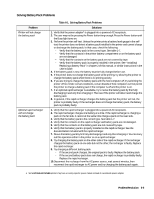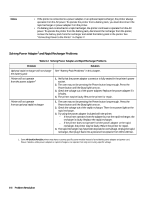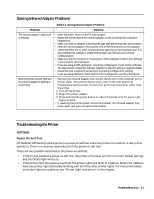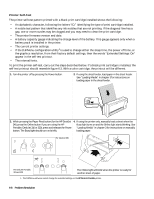HP Deskjet 320 Solutions Guide - Page 128
Troubleshooting Battery Pack and AC Operations
 |
View all HP Deskjet 320 manuals
Add to My Manuals
Save this manual to your list of manuals |
Page 128 highlights
Troubleshooting Battery Pack and AC Operations Start Printer No operates from a battery pack? Yes Connect to a power adapter 1 or rapid recharger. Battery discharges No before many pages can be printed? Does the printer operate from either Yes a power adapter or rapid recharger? Yes Try reviving the battery pack by fully discharging it with either: 1) The printer, see "Installing / Replacing a Battery Pack" and "Changing the Printer Settings" in chapter 2, and "Solving Battery Pack Problems" in chapter 5. 2) The rapid recharger, see "Rapid Recharger Buttons and Lights" and "Rapid Recharger Information" in chapter 3. If after discharging and then fully charging the battery pack, it continues to print many fewer pages than it should, replace the battery pack and retest. Does the printer operate from either a power adapter 1 or rapid recharger? No No Check the voltage out of the power adapter or rapid recharger. The battery pack (or rapid recharger if used to charge the battery) is faulty. See "Solving Battery Pack Problems" in this chapter. Yes The printer may be operating correctly but the user expects different results. For more information on the battery pack, power adapter, and rapid recharger, see "Powering the Printer" in chapter 3. Voltage is No 11 VDC? Yes Return the printer for repair. Replace the power adapter or rapid recharger. Retest. Testing complete. Figure 6-2. Troubleshooting Battery Pack and AC Operations 1. Some HP DeskJet Portable printers may have a country-specific power module instead of a worldwide power adapter. 6-4 Problem Resolution