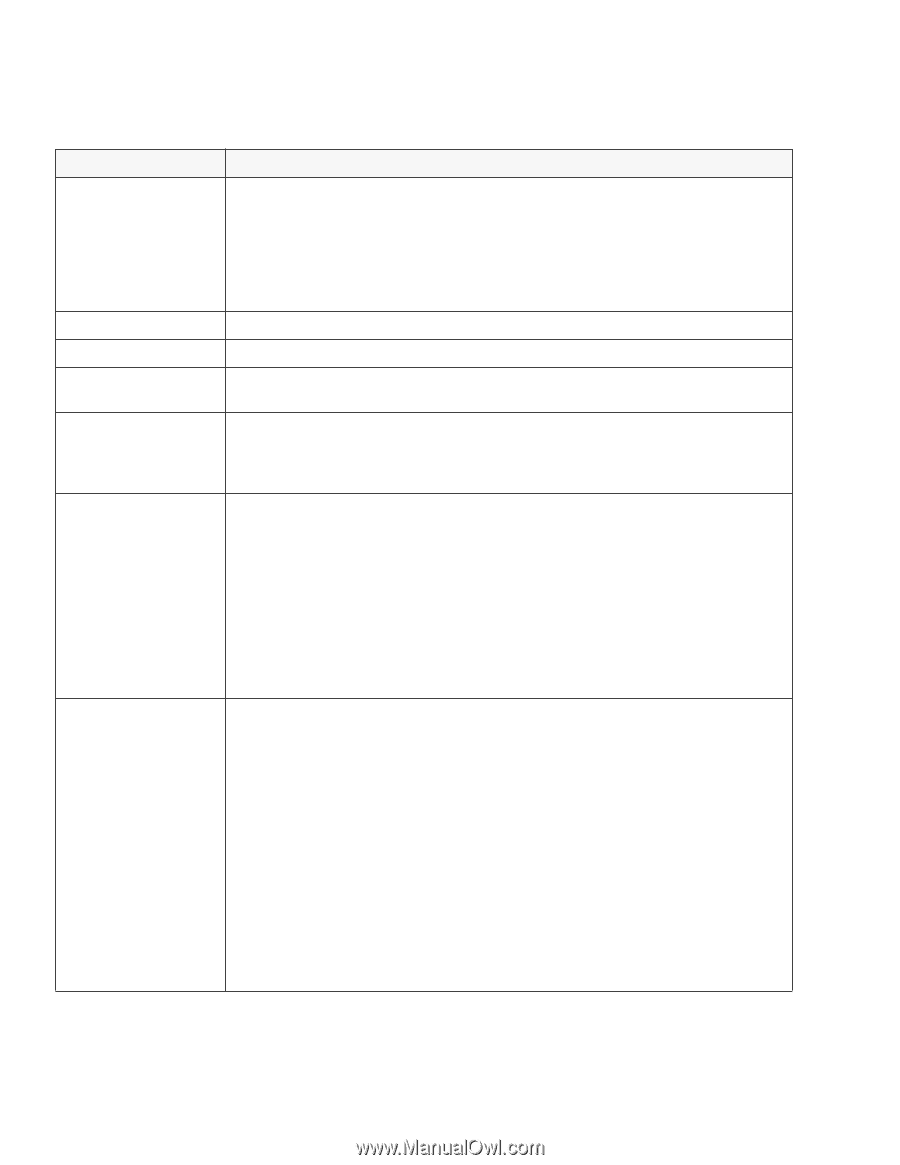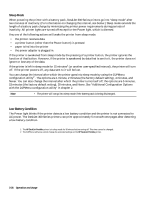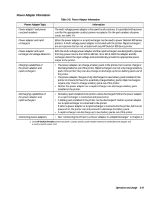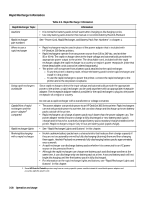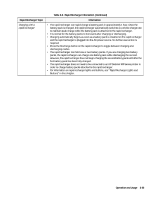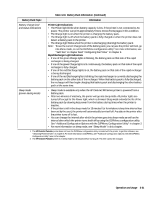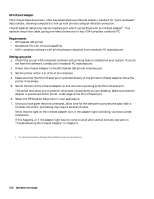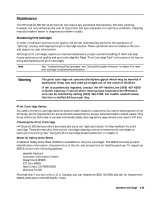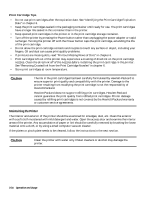HP Deskjet 320 Solutions Guide - Page 86
Battery Pack Information
 |
View all HP Deskjet 320 manuals
Add to My Manuals
Save this manual to your list of manuals |
Page 86 highlights
Battery Pack Information Table 3-10. Battery Pack Information Battery Pack Topic Information Cautions • Use only battery packs listed in this manual or recommended by Hewlett-Packard. • Do not touch the battery pack contacts. • Do not directly connect (short circuit) one battery pack contact to the other. • Do not place any object other than a battery pack in the printer battery compartment. • Follow local regulations for proper disposal of battery packs. Do not dispose of battery packs in a fire. • It is normal for battery packs to feel warm after charging or discharging cycles Battery part numbers See "Power Cord, Rapid Recharger, and Battery Pack Part Numbers" in chapter 1. Battery specifications See "Specifications" in chapter 1. Battery installation instructions See "Installing/Replacing a Battery Pack" in chapter 2 of this manual or in the User's Guide included with the printer. Operating from a battery pack • For the printer to operate from a battery pack, the printer must be disconnected from an AC power source - power adapter or rapid recharger. • The printer will not operate from a battery pack mounted on a rapid recharger. For the printer to operate from a battery pack, the battery pack must be installed in the printer itself. Reviving/discharging information • Nickel cadmium battery packs have a characteristic that reduces their charge capacity if they are not occasionally fully discharged (drained) and then charged. This is known as reviving a battery pack. Hewlett-Packard recommends reviving battery packs approximately once a month. • If the printer begins to print fewer pages per battery charge cycle than it had previously, revive the battery pack by fully discharging and then charging the battery pack with the rapid recharger or the printer. See "Configuring the Printer" in chapter 2 for information on discharging (draining) and charging battery packs in the printer. • When reviving two battery packs on a rapid recharger, the rapid recharger fully discharges and then fully charges the first battery pack. The second pack starts discharging when the first pack starts charging. Charging information • Battery packs may be charged in the printer or on the rapid recharger. • If the printer is connected to AC power (power adapter or rapid recharger), the printer automatically charges the battery pack whether or not the printer is turned on.1 The Charge light is lit while the battery pack is being charged. The Charge light turns off after the battery pack is fully charged. • The charging process is interrupted when the printer is processing data or printing. Once the printer is inactive again, the charging process resumes. • Charging is halted if the printer is disconnected from the AC power source. • HP DeskJet 300 Series printers have two battery pack charging rates: standard charge (10 hours) and quick charge (6 hours). For more information, see "Standard Charge and Quick Charge Rates" in this chapter. Use the quick charging rate only for new or fully discharged (drained) battery packs. For information on selecting the quick charge rate in Menu mode, see "Configuring the Printer" in chapter 2. • The rapid recharger will charge one battery pack at a time, at the rapid-charge rate (1 hour). If two battery packs mounted on the rapid recharger are to be charged, the rapid recharger charges one battery pack until it is fully charged, then charges the second battery pack. 1. The older model C2614A HP DeskJet Portable printer can only charge the battery when it is turned ON. 3-30 Operation and Usage