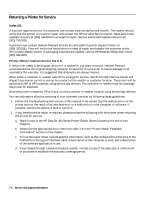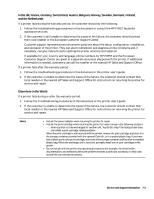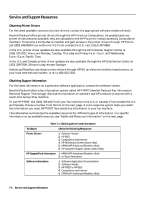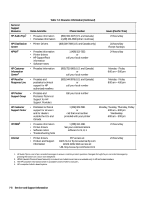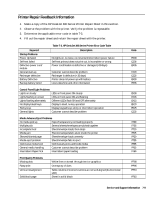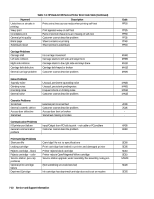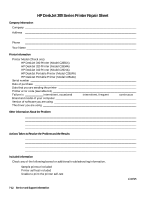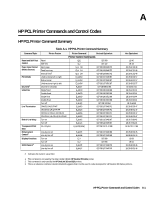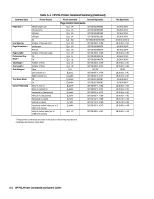HP Deskjet 320 Solutions Guide - Page 175
Printer Repair Feedback Information
 |
View all HP Deskjet 320 manuals
Add to My Manuals
Save this manual to your list of manuals |
Page 175 highlights
Printer Repair Feedback Information 1. Make a copy of the HP DeskJet 300 Series Printer Repair Sheet in this section. 2. Observe the problem with the printer. Verify the problem is repeatable. 3. Determine the applicable error code in table 7-3. 4. Fill out the repair sheet and return the repair sheet with the printer. Keyword Startup Problems Power Up failed Self-test failed Defective power cord/ module General start-up Recharger defective Battery Defective Backup battery failed Table 7-3. HP DeskJet 300 Series Printer Error Code Table Description No lights on, no noise, no movement/intermittent power failure Self-test printout does not print out, is incomplete or wrong Power cord/module is defective or damaged (
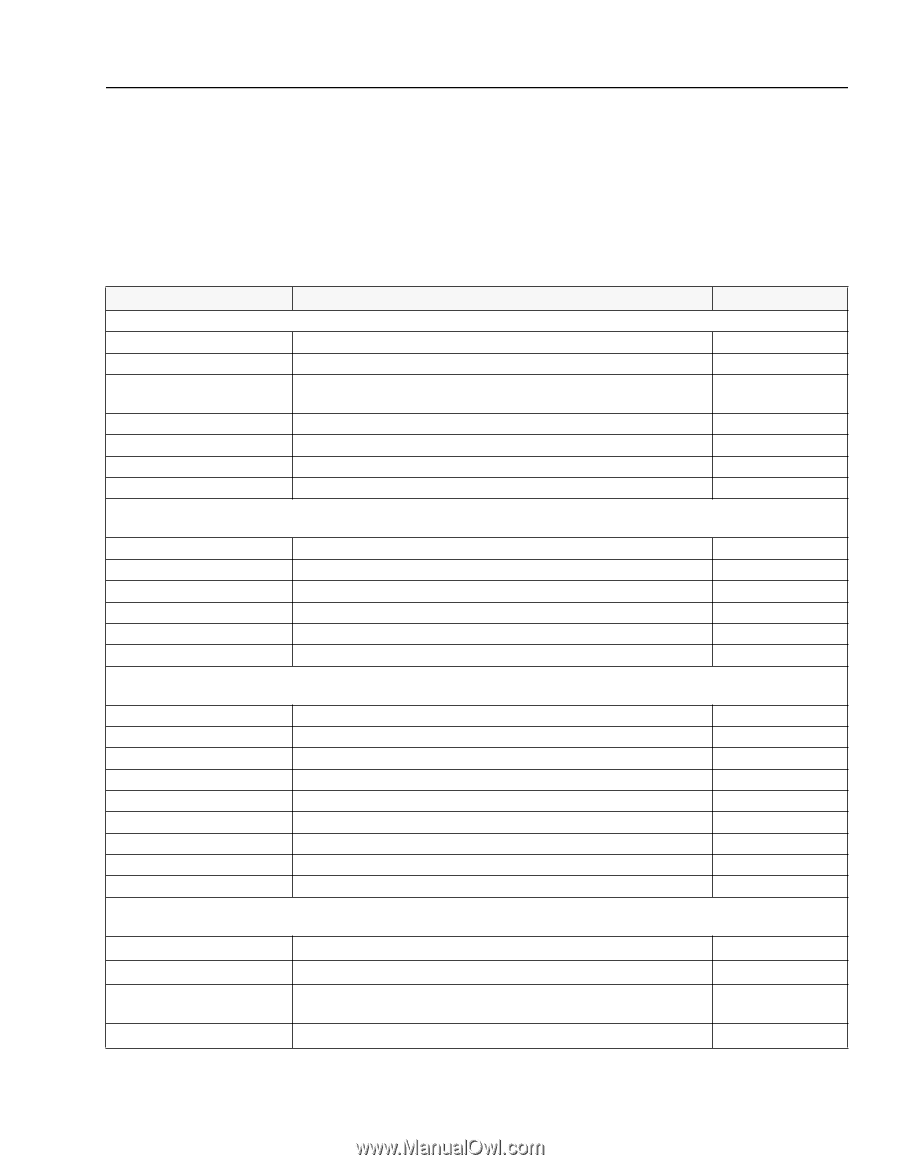
Service and Support Information
7-9
Printer Repair Feedback Information
1.
Make a copy of the HP DeskJet 300 Series Printer Repair Sheet in this section.
2.
Observe the problem with the printer. Verify the problem is repeatable.
3.
Determine the applicable error code in table 7-3.
4.
Fill out the repair sheet and return the repair sheet with the printer.
Table 7-3. HP DeskJet 300 Series Printer Error Code Table
Keyword
Description
Code
Startup Problems
Power Up failed
No lights on, no noise, no movement/intermittent power failure
EX00
Self-test failed
Self-test printout does not print out, is incomplete or wrong
EZ05
Defective power cord/
module
Power cord/module is defective or damaged (<30 days)
EX05
General start-up
Customer cannot describe problem
EZ20
Recharger defective
Recharger is defective (< 30 days)
EZ25
Battery Defective
Printer does not power up with battery
EX30
Backup battery failed
Loses date/time and other information
EZ35
Control Panel/Light Problems
Lights on steady
LEDs on front panel ON steady
EK00
Lights flashing in unison
LEDs on front panel ON and flashing
EK05
Lights flashing alternately
Different LEDs flash ON and OFF alternately
EK15
No display/dead keys
Display is dead, no key operation
EK20
Sticky keys
Display keypad keys sticky or intermittent operation
EK25
General lights
Customer cannot descibe problem
EZ35
Media Advance/Eject Problems
No media pick up
Paper/transparency not loading properly
FF00
Multiple pick
Several sheets/envelopes are picked together
FF05
Incomplete feed
Sheet/envelope loads, then stops
FF10
Media jam
Sheet/envelope/labels stuck inside the printer
FF15
Skewed/slanted page
Sheet/envelope loads unevenly
FF20
Media eject problem
Sheet/envelope fails to eject
FF25
Continuous media feed
Continuously picks and feeds media
FF35
General media handling
Customer cannot describe problem
FF55
Intermittent Paper Pick
Intermittent paper loading
FF60
Print Quality Problems
Missing dots
White line or streak through text or graphics
PP00
Fuzzy print
Overspray of dots
PP05
Vertical misalignment
Table columns of text/vertical lines are not well aligned (bi-directional
shift)
PP10
Solid black page
Sheet is solid black
PP15