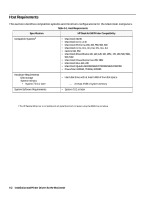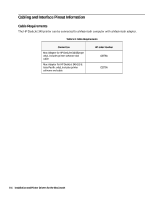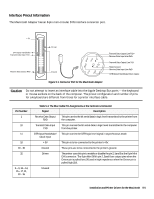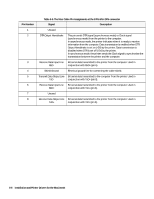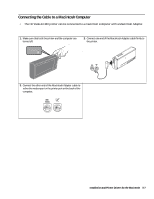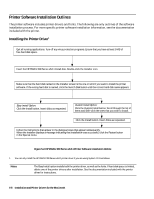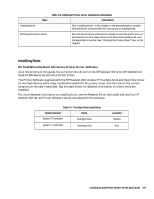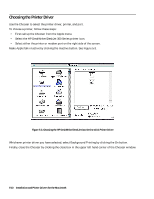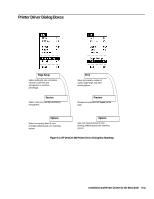HP Deskjet 320 Solutions Guide - Page 113
Connecting the Cable to a Macintosh Computer
 |
View all HP Deskjet 320 manuals
Add to My Manuals
Save this manual to your list of manuals |
Page 113 highlights
Connecting the Cable to a Macintosh Computer • The HP DeskJet 340 printer can be connected to a macintosh computer with a Macintosh Adapter. 1. Make sure that both the printer and the computer are turned off. 2. Connect one end of the Macintosh Adapter cable firmly to the printer. 3. Connect the other end of the Macintosh Adapter cable to either the modem port or the printer port on the back of the computer. Installation and Printer Drivers for the Macintosh 5-7
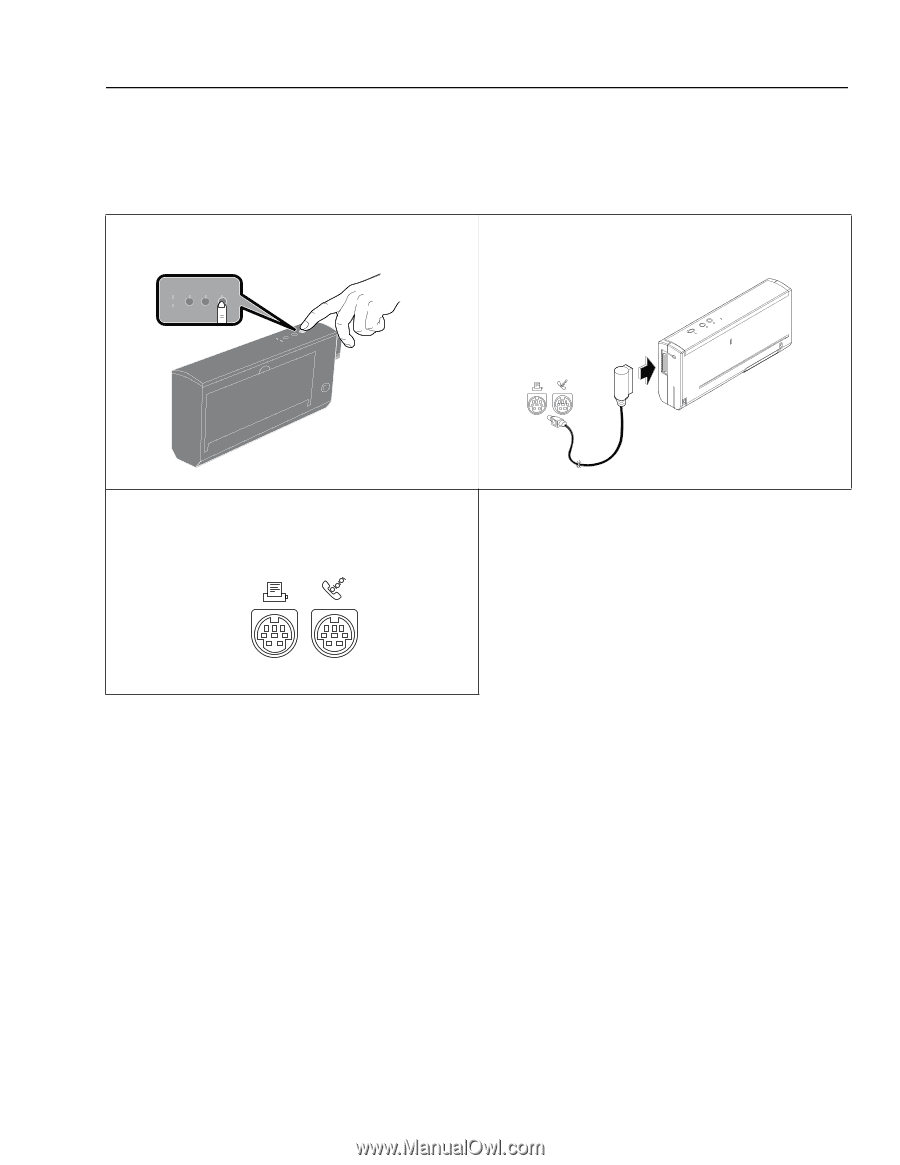
Installation and Printer Drivers for the Macintosh
5-7
Connecting the Cable to a Macintosh Computer
•
The HP DeskJet 340 printer can be connected to a macintosh computer with a Macintosh Adapter.
1.
Make sure that both the printer and the computer are
turned off.
2.
Connect one end of the Macintosh Adapter cable firmly to
the printer.
3.
Connect the other end of the Macintosh Adapter cable to
either
the modem port
or
the printer port on the back of the
computer.