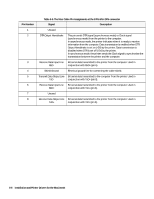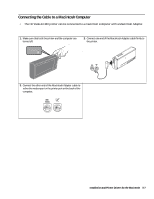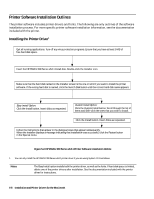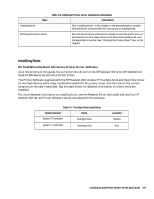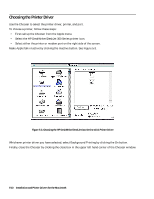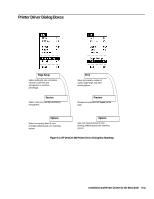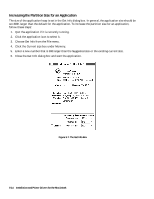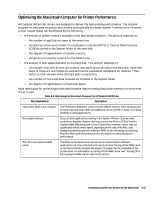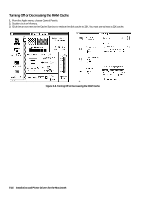HP Deskjet 320 Solutions Guide - Page 117
Printer Driver Dialog Boxes
 |
View all HP Deskjet 320 manuals
Add to My Manuals
Save this manual to your list of manuals |
Page 117 highlights
Printer Driver Dialog Boxes Page Setup Select media type, size, orientation, manual or auto feed, and enlargement or reduction percentage. Service Select clean print cartridge and battery management. Print Select print quality, number of copies, page range, and other printing options. Preview Preview document as it will appear on the page. Options Select ink intensity (black & color printing), halftoning and color matching options. Options Select ink intensity (black & color printing), halftoning and color matching options. Figure 5-4. HP DeskJet 340 Printer Driver Dialog Box Roadmap Installation and Printer Drivers for the Macintosh 5-11
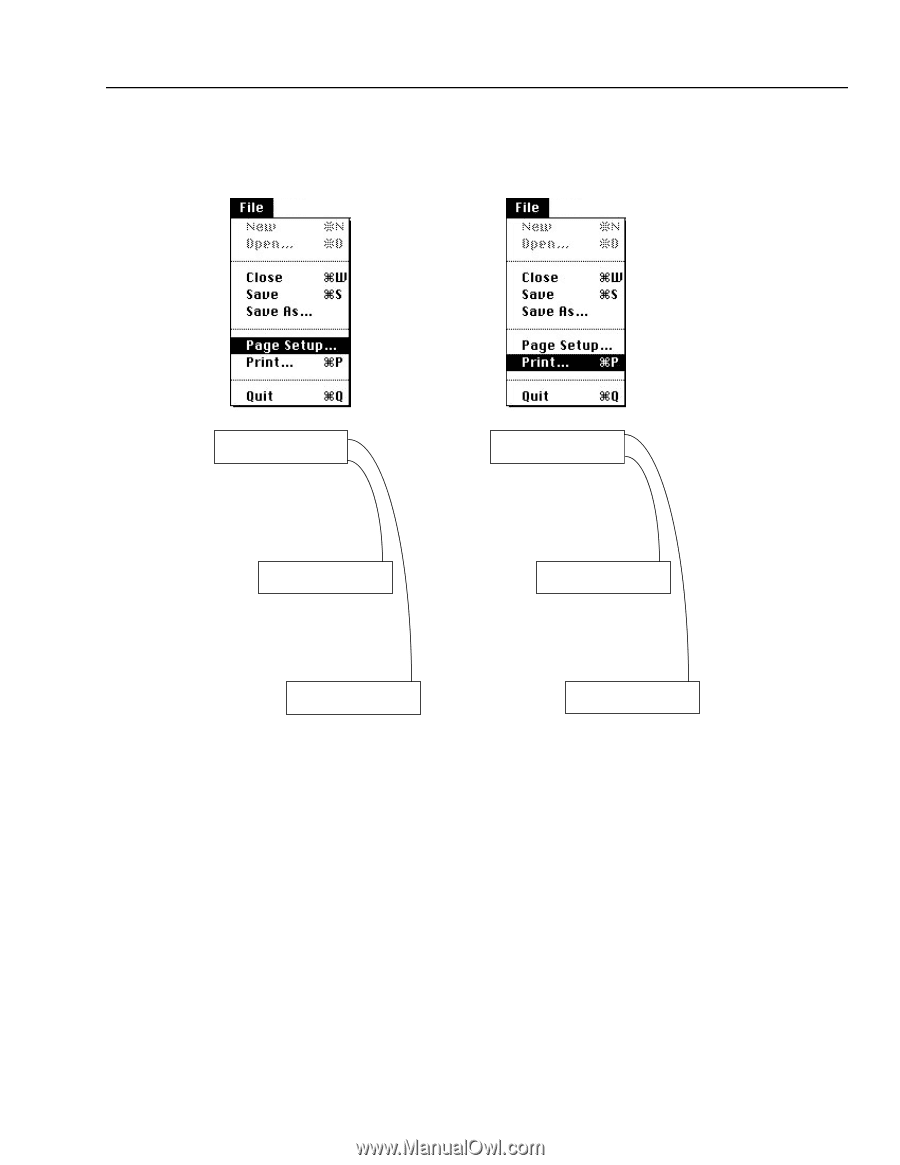
Installation and Printer Drivers for the Macintosh
5-11
Printer Driver Dialog Boxes
Figure 5-4. HP DeskJet 340 Printer Driver Dialog Box Roadmap
Page Setup
Service
Options
Print
Preview
Select media type, size, orientation,
manual or auto feed, and
enlargement or reduction
percentage.
Select ink intensity (black & color
printing), halftoning and color matching
options.
Options
Select ink intensity (black & color
printing), halftoning and color matching
options.
Select print quality, number of
copies, page range, and other
printing options.
Select clean print cartridge and battery
management.
Preview document as it will appear on the
page.