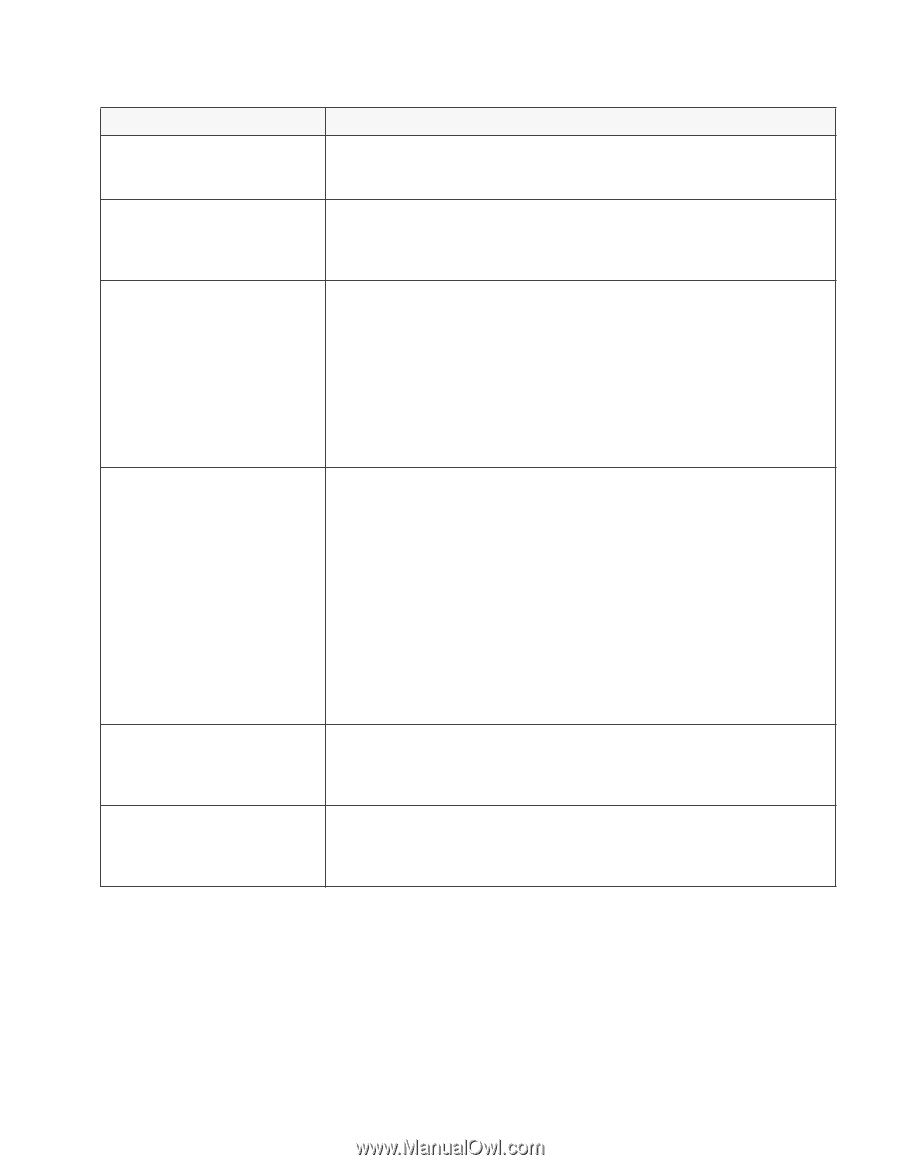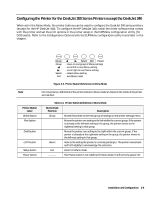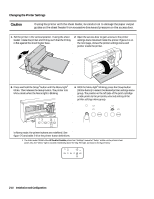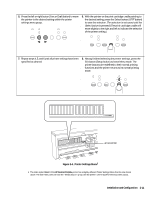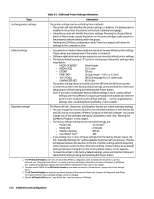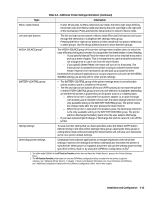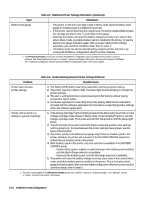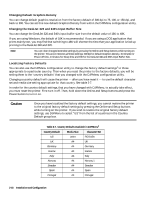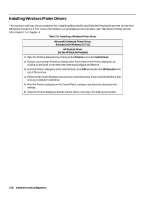HP Deskjet 320 Solutions Guide - Page 49
Installation and Configuration, Table 2-5., Additional Printer Settings Information, Continued, Topic
 |
View all HP Deskjet 320 manuals
Add to My Manuals
Save this manual to your list of manuals |
Page 49 highlights
Table 2-5. Additional Printer Settings Information (Continued) Topic Information Menu mode timeout - If after 30 seconds no Menu selections are made, the Menu light stops blinking, the printer exits from Menu mode and returns the print cartridge to the right end of the mechanism. Press and hold the Setup button to return to Menu mode. Left and right buttons MEDIA SOURCE group1 - The left and right arrow buttons in Menu mode (Font and Draft buttons) will cycle through the selections in a single printer settings menu group. - Pressing the left or right arrow buttons in Menu mode will not point to selections in other groups. Use the Group (Online) button to move between groups. The MEDIA SOURCE group of the printer settings menu enables users to select the most efficient printing environment for using either the sheet feeder or hand feeding. - If you specify Manual Feed, the motor will turn on for only half a second to pick up a sheet of paper. That is enough time to catch a hand-fed sheet but not enough time to catch one from the sheet feeder. - If you specify Sheet Feeder, the motor will turn on for 8 seconds. The 8-second run is needed for the printer to bring in a sheet from the sheet feeder. However, the mechanism can still pick up a hand-fed sheet. Commands from software applications or escape sequences will override the MEDIA SOURCE setting, just as they will for other printer settings. BATTERY CONTROL group - The BATTERY CONTROL group of the printer settings menu is not selectable unless a battery pack is installed in the printer. - The left and right arrow buttons (Font and LF/FF buttons) do not move the pointer in the BATTERY CONTROL group since only one selection is available, depending on whether the printer is powered by an AC power source or a battery pack. - When the printer is operated from a power adapter or a rapid recharger with a battery pack installed in the printer, the Quick Charge selection is the only available setting in the BATTERY CONTROL group. The printer starts the charge mode after the user presses the Select button. - When the printer is operated from a battery pack, the Discharge selection is the only available setting in the BATTERY CONTROL group. The printer starts to discharge the battery pack once the user selects Discharge. - If you have selected Quick Charge or Discharge but wish to cancel it, turn off the printer. Saving settings To save a printer setting that you have specified, press the Select (LF/FF) button before moving to the next printer settings menu group. Leaving the menu group or exiting Menu mode without pressing the Select button will not save your selections as the new printer default settings. Overriding printer settings Commands from software applications or escape sequences override printer settings. However, the settings from these commands are lost when the printer is switched off. When power is reapplied, the printer will use the settings most recently specified in Menu mode or by using the DJPMenu configuration utility2. 1. The older model C2614A of the HP DeskJet Portable printer does not have the "Media Source" group in the Printer Settings Menu. 2. The HP DeskJet Portable printer does not have the DJPMenu configuration utility included with the printer; to get this software, see "Obtaining Printer Drivers" in chapter 7, Service and Support Information. For more information on DJPMenu, see "Additional Configuration Options with the DJPMenu Configuration Utility" later in this chapter. Installation and Configuration 2-13