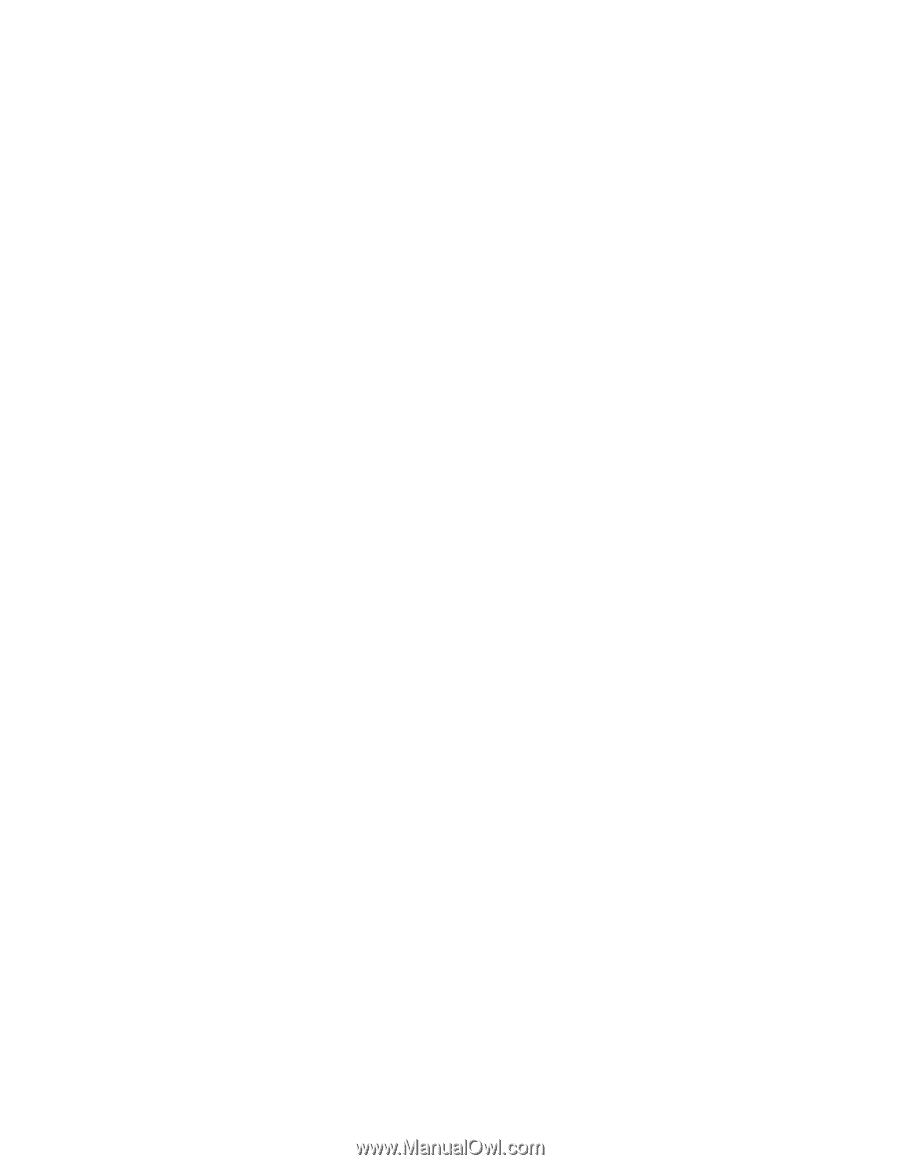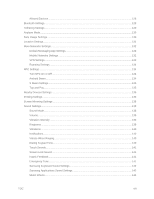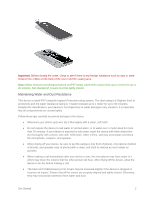Display Settings
................................................................................................................................
144
Brightness
.................................................................................................................................
144
Font
...........................................................................................................................................
145
Screen Rotation
........................................................................................................................
145
Smart Stay
................................................................................................................................
145
Screen Timeout
.........................................................................................................................
145
Screen Mode
.............................................................................................................................
146
Auto Adjust Screen Tone
..........................................................................................................
146
Daydream
..................................................................................................................................
146
LED Indicator Settings
..............................................................................................................
147
Touch Key Light Duration
.........................................................................................................
147
Increase Touch Sensitivity
........................................................................................................
147
Wallpaper Settings
............................................................................................................................
148
Lock Screen Settings
........................................................................................................................
148
Screen Lock
..............................................................................................................................
148
Set a Swipe Screen Lock
..........................................................................................................
148
Set a Pattern Screen Lock
........................................................................................................
149
Set a Fingerprint Screen Lock
..................................................................................................
150
Set a PIN Screen Lock
..............................................................................................................
151
Set a Password Screen Lock
....................................................................................................
151
Multi Window Settings
.......................................................................................................................
152
Notification Panel Settings
................................................................................................................
153
Toolbox
.............................................................................................................................................
153
One-handed Operation Settings
.......................................................................................................
154
Easy Mode Settings
..........................................................................................................................
154
Accessibility Settings
.........................................................................................................................
154
Configure Vision Accessibility Settings
.....................................................................................
155
Configure Hearing Accessibility Settings
..................................................................................
156
Configure Dexterity and Interaction Settings
............................................................................
157
Configure Other Accessibility Settings
......................................................................................
158
Configure Accessibility Services
...............................................................................................
158
Blocking Mode Settings
....................................................................................................................
159
Private Mode Settings
.......................................................................................................................
159
Finger Scanner
..................................................................................................................................
160
Motions and Gestures Settings
.........................................................................................................
160
TOC
ix