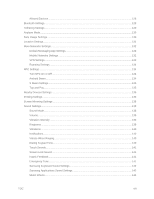Send Information Using Bluetooth
..............................................................................................
96
Send Information from Your Phone to Another Device
..............................................................
96
Receive Information Using Bluetooth
.........................................................................................
97
Calendar
..............................................................................................................................................
97
Add an Event to the Calendar
.....................................................................................................
97
Event Alerts
.................................................................................................................................
99
View Events
................................................................................................................................
99
Erase Events
.............................................................................................................................
100
Calculator
..........................................................................................................................................
101
Clock
.................................................................................................................................................
101
Drive
..................................................................................................................................................
102
Dropbox
.............................................................................................................................................
102
Download the Desktop Application
...........................................................................................
103
Accessing Dropbox on Your Device
.........................................................................................
103
Manually Uploading a Picture to Dropbox
................................................................................
103
Flipboard
...........................................................................................................................................
104
Google Now
......................................................................................................................................
104
Google Search
..................................................................................................................................
104
Help
...................................................................................................................................................
104
Lookout Security
...............................................................................................................................
104
Lumen Toolbar
..................................................................................................................................
104
Memo
................................................................................................................................................
105
My Files
.............................................................................................................................................
105
My Magazine
.....................................................................................................................................
106
Polaris Office 5
..................................................................................................................................
106
S Health
............................................................................................................................................
106
S Voice
..............................................................................................................................................
108
Smart Remote
...................................................................................................................................
108
Configure Smart Remote
..........................................................................................................
108
Customize Your Smart Remote
................................................................................................
109
Use Your Smart Remote to Control Your TV
............................................................................
110
Voice Recorder
.................................................................................................................................
110
Voice Search
.....................................................................................................................................
112
microSD Card
....................................................................................................................................
113
Install a microSD Card
..............................................................................................................
113
TOC
vi