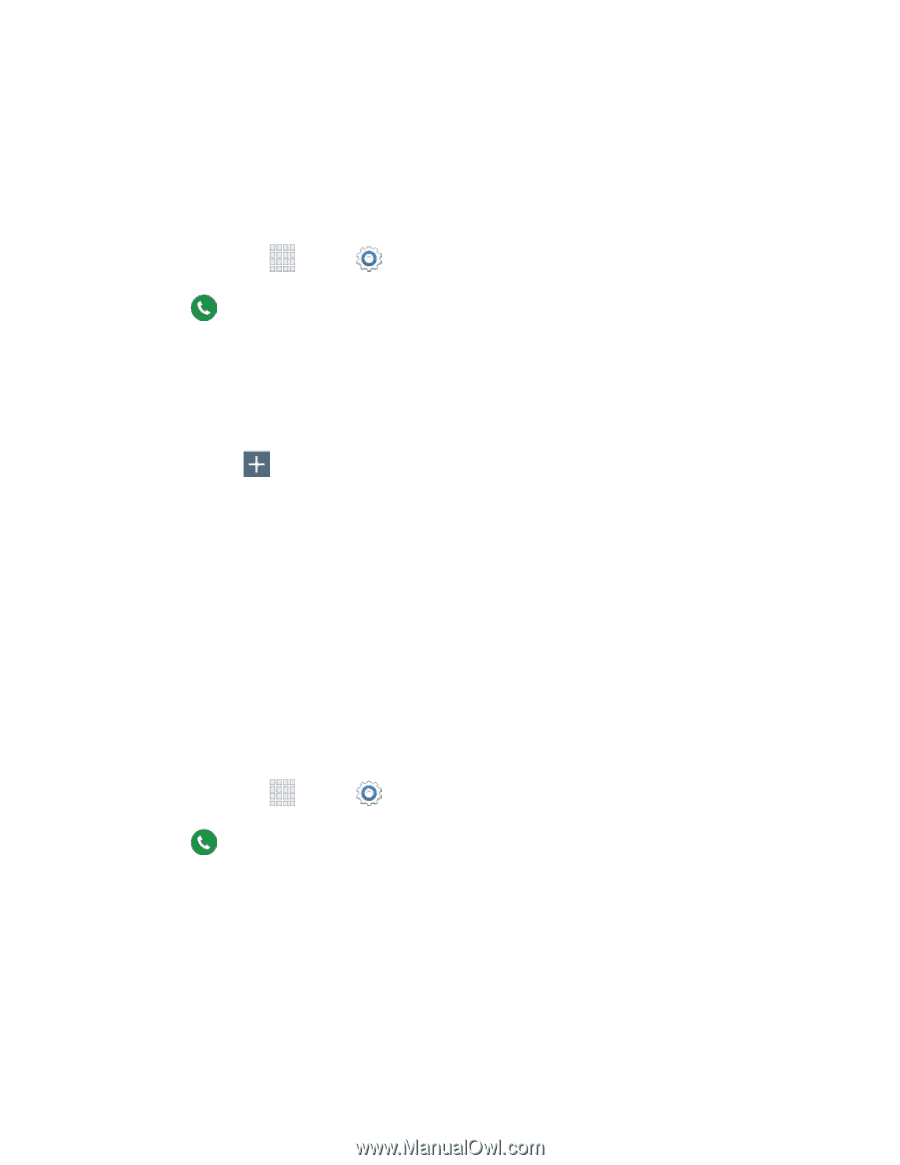Samsung SM-G900P User Manual Sprint Wireless Sm-g900p Galaxy S 5 Kit Kat Engli - Page 190
Call Rejection, Answering and Ending Calls, Phone, Settings
 |
View all Samsung SM-G900P manuals
Add to My Manuals
Save this manual to your list of manuals |
Page 190 highlights
Tip: You can also access Call settings from the Phone app. From home, tap Phone > Menu > Settings > Call. Call Rejection Create and manage a list of phone numbers, to have your device automatically reject calls you receive from those numbers. 1. From home, tap Apps > Settings. 2. Tap Call > Call rejection to configure these options: Auto reject mode: When All numbers is selected, calls from all numbers are rejected. When Auto reject numbers is selected, calls from numbers on the Auto reject list are rejected. Auto reject list: Enter telephone numbers, to reject calls from the numbers when Auto reject mode is turned on. • Tap Add to enter a telephone number, or select a number from a contact. Tap Match criteria to set options for using the reject number list. • Tap the check box beside Unavailable to reject calls with numbers that display "Unavailable" in Caller ID. Set up call rejection messages: Create and manage text messages to send to callers when rejecting incoming calls. Messages you create here are available from the incoming call screen when you use the Reject with message option • To create new messages, tap Create, and then follow the prompts. • To modify an existing message, tap the message, and then edit the text. Answering and Ending Calls Manage settings for answering and ending calls. 1. From home, tap Apps > Settings. 2. Tap Call > Answering and ending calls to configure these options: Answer calls by: • Pressing the Home key: When enabled, you can answer incoming calls by pressing the Home key. • Voice control: When enabled, you can answer or reject calls with the voice commands "Answer" and "Reject". When you answer a call with a voice command, the Speaker will automatically turn on for hands-free calls. Voice control will not be available if you set call alerts to vibration. Settings 178