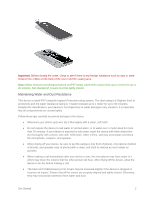Samsung SM-G900P User Manual Sprint Wireless Sm-g900p Galaxy S 5 Kit Kat Engli - Page 15
Activate Your Phone
 |
View all Samsung SM-G900P manuals
Add to My Manuals
Save this manual to your list of manuals |
Page 15 highlights
● Always keep the USB/Accessory Port cover clean and be careful to avoid damaging it. Note: The touch screen may not be active in water. Charge the Battery 1. On the bottom of the phone, gently lift the multipurpose jack cover to reveal the USB Charger/Accessory Port. 2. Plug the USB cable into the Charger/Accessory Port on the bottom of the phone. 3. Plug the other end of the USB cable into the Charging Head, and then plug the Charging Head into an electrical outlet to charge your battery. Fully charging a battery may take up to three hours. Note: Your phone supports USB 3.0 and USB 2.0, and includes a USB 3.0 cable for higher data transfer speeds when connected to another USB 3.0 device. You can also use USB 2.0 cables (not included) to charge and connect your phone. Activate Your Phone Follow the instructions below to activate your phone if it has not already been activated. Depending on your account or how and where you purchased your phone, it may be ready to use or you may need to activate it on your Sprint account. ● If you purchased your phone at a Sprint Store, it is probably activated and ready to use. ● If you received your phone in the mail and it is for a new Sprint account or a new line of service, it is designed to activate automatically. Get Started 3