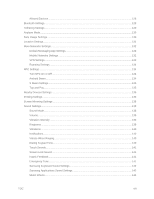Remove a microSD Card
..........................................................................................................
113
View microSD Card Memory
.....................................................................................................
114
Format a microSD Card
............................................................................................................
114
Unmount a microSD Card
.........................................................................................................
114
Transfer Files Between Your Phone and a Computer
......................................................................
114
Update Your Phone
...........................................................................................................................
115
Before Updating Your Firmware
...............................................................................................
115
Update Your Phone
..................................................................................................................
116
Sprint Worldwide Wireless Service
...........................................................................................................
117
Activate Sprint Worldwide Service on Your Account
........................................................................
117
Your Phone’s SIM Card for International Roaming
...........................................................................
117
Set Network Mode Options
...............................................................................................................
117
Make and Receive Worldwide Calls
.................................................................................................
118
Sprint International Voicemail Service
..............................................................................................
119
Set Up Your Voicemail Access Number for International Use
..................................................
119
Access Your Voicemail Internationally
......................................................................................
119
International Voicemail Troubleshooting
...................................................................................
120
International Data Roaming
..............................................................................................................
120
Get Started With Sprint Worldwide Data Services
....................................................................
120
Access Email and Data Services Internationally on GSM/UMTS Networks
.............................
120
Access Email and Data Services on Internationally on CDMA Networks
................................
121
International Roaming Status Messages
..........................................................................................
121
Contact Sprint for Assistance with International Service
..................................................................
122
Settings
.....................................................................................................................................................
124
Using Settings
...................................................................................................................................
124
Access Settings
........................................................................................................................
124
Search Settings
.........................................................................................................................
124
Settings Options
........................................................................................................................
124
Wi-Fi Settings
....................................................................................................................................
125
Configure Wi-Fi Settings
...........................................................................................................
125
Advanced Wi-Fi Settings
...........................................................................................................
125
Wi-Fi Direct Settings
.................................................................................................................
126
Hotspot Settings
................................................................................................................................
127
Turn Hotspot On or Off
.............................................................................................................
127
Configure Hotspot
.....................................................................................................................
127
TOC
vii