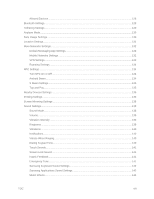Save a Phone Number
........................................................................................................................
43
Edit a Contact
......................................................................................................................................
43
Add or Edit Information for a Contact
.........................................................................................
43
Assign a Picture to a Contact
......................................................................................................
43
Assign a Ringtone to a Contact
..................................................................................................
44
Link Contacts
..............................................................................................................................
44
Delete Contacts
..........................................................................................................................
44
Save a Business Card as a Contact
...................................................................................................
45
Merge Contacts
...................................................................................................................................
45
Speed Dials
.........................................................................................................................................
45
Favorites
.............................................................................................................................................
46
Groups
................................................................................................................................................
47
Share Contacts
...................................................................................................................................
48
Export and Import Contacts
................................................................................................................
49
Accounts and Messaging
............................................................................................................................
51
Google Account
...................................................................................................................................
51
Create a Google Account
............................................................................................................
51
Sign In to Your Google Account
.................................................................................................
51
Access Gmail
..............................................................................................................................
51
Send a Gmail Message
...............................................................................................................
52
Read and Reply to Gmail Messages
..........................................................................................
52
Samsung Account
...............................................................................................................................
53
Email
...................................................................................................................................................
53
Add an Email Account
.................................................................................................................
53
Add a Microsoft Exchange ActiveSync Account
.........................................................................
54
Compose and Send Email
..........................................................................................................
54
Reply To or Forward Email
.........................................................................................................
55
Manage Your Email Inbox
...........................................................................................................
55
Edit Email Settings
......................................................................................................................
57
Delete an Email Account
.............................................................................................................
57
Text and Multimedia Messaging
.........................................................................................................
57
Send a Text Message (SMS)
......................................................................................................
58
Send a Multimedia Message (MMS)
...........................................................................................
58
Save and Resume a Draft Message
...........................................................................................
59
New Messages Notification
.........................................................................................................
59
TOC
iii