Brother International PEDESIGN 8.0 Users Manual - English - Page 118
Use additional color, Region1, Thread Color, color, Thread
 |
View all Brother International PEDESIGN 8.0 manuals
Add to My Manuals
Save this manual to your list of manuals |
Page 118 highlights
Arranging Embroidery Designs (Layout & Editing) 5. Move the sliders to adjust the density of the gradation pattern. b Memo: The preview area shows the setting changes that you make. 6. To blend two colors, select the Use additional color check box, click under Use additional color. Select a color in the Thread Color dialog box that appeared, and then click OK. 7. Click OK. b Memo: • If the Use additional color check box is cleared, the gradation settings are applied to the remaining color. • The first and second colors of the gradation can also be changed by selecting Region1 or Region2 in the Thread Color dialog box. c "Color" on page 95. 116
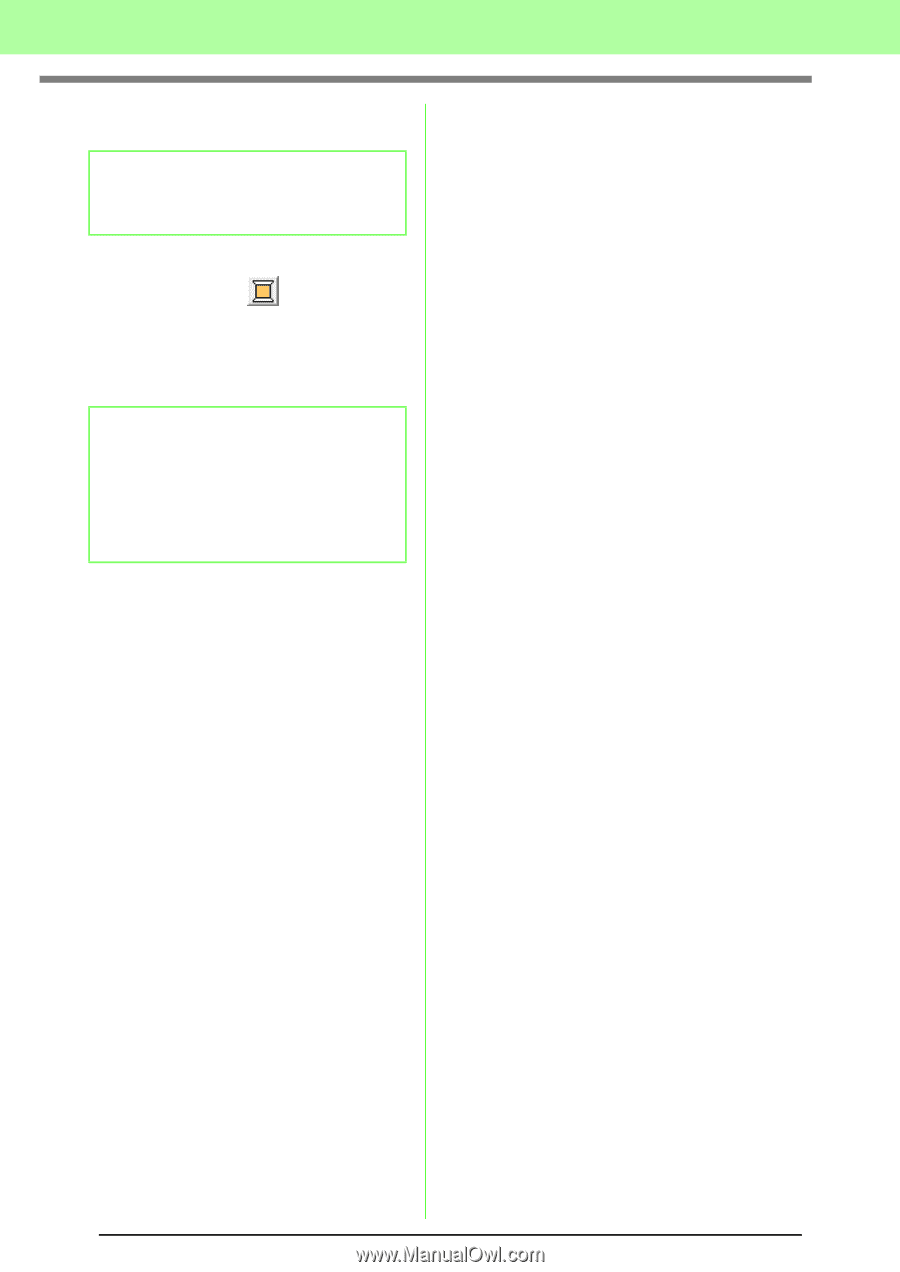
116
Arranging Embroidery Designs (Layout & Editing)
5.
Move the sliders to adjust the density of the
gradation pattern.
6.
To blend two colors, select the
Use additional
color
check box, click
under
Use
additional color
. Select a color in the
Thread
Color
dialog box that appeared, and then click
OK
.
7.
Click
OK
.
c
“Color” on page 95.
b
Memo:
The preview area shows the setting changes
that you make.
b
Memo:
• If the
Use additional color
check box is
cleared, the gradation settings are applied
to the remaining color.
•
The first and second colors of the gradation
can also be changed by selecting
Region1
or
Region2
in the
Thread Color
dialog box.














