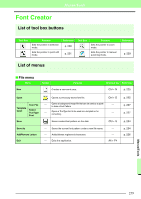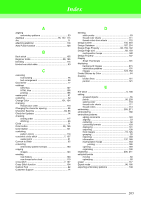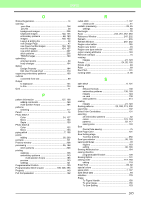264
Index
F
Fan
..............................................................................
71
Figure Handle stage
Tool Box buttons
...............................................
249
File
New Line Image
................................................
157
Open in Layout & Editing
..................................
189
Search
..............................................................
192
File Property
.............................................................
188
fill stitch
.................................................................
6, 103
Fill/Stamp mode
........................................................
207
folders
.......................................................................
190
Font Creator
......................................................
217, 259
Font selector
...............................................................
81
G
geometric attributes
....................................................
93
arcs
.....................................................................
70
circles
.................................................................
70
closed paths
.......................................................
74
open paths
..........................................................
74
Gradation
..........................................................
115, 167
grid
..............................................................
69, 161, 215
grouping embroidery patterns
.....................................
55
H
Hint view
.............................................................
97, 166
hole sewing
.........................................................
75, 168
hoop changes
...........................................................
184
hooping
.....................................................................
179
Horizontal Alignment
...................................................
88
I
Image to Stitch Wizard
..............................................
125
Image Tune
...............................................................
128
Image Type
...............................................................
131
images
converting to embroidery patterns
..............
19, 125
moving
..............................................................
123
outputting
..........................................................
124
resizing
.............................................................
123
saving
...............................................................
124
scaling
..............................................................
123
importing
.pem files
..........................................................
154
background images
..........................................
206
Clipboard images
......................................
122, 155
embroidery patterns
....................................
48, 189
from Design Center
............................................
50
from embroidery cards
......................................
195
images
......................................................
120, 155
TWAIN images
.................................................
120
Input
from Clipboard
..................................................
122
from File
............................................................
120
from Portrait
......................................................
121
from TWAIN device
..........................................
120
inserting
stitch points
.........................................................
63
Installation Guide
........................................................
13
Instruction Manual
......................................................
13
J
Jump Stitch
.........................................................
63, 238
K
Kerning
.......................................................................
83
L
Large Thumbnails
.....................................................
191
Layout & Editing
............................................
16, 47, 243
Line color button
.........................................................
94
Line Image stage
Tool Box buttons
...............................................
249
Line Interval
..............................................................
133
Line sew button
...........................................................
94
Line sew type selector
................................................
94
line sewing attributes
..................................................
98
Line Spacing
...............................................................
84
Lock
..........................................................................
119
M
Manual punch
...........................................................
108
manual punching
........................................................
77
Manual Select
...........................................................
131
marking embroidering position
..................................
178
Max. Density
.............................................................
133
Max. Number of Colors
.....................................
131, 135
Measure
................................................................
51, 69
measurement units
.............................................
69, 161
Merge
..........................................................................
76
Mirror
Horizontal
...................................................
54, 160
Vertical
........................................................
54, 160
Modify
.........................................................
21, 123, 159
monograms
.................................................................
90
Motif mode
................................................................
207
motif stitch
.......................................................
6, 99, 106
moving
center points
.......................................................
61
embroidery patterns to center
.............................
52
entry/exit points
..................................................
60
images
........................................................
21, 123
stitch points
.........................................................
63
multi-position hoops
..................................................
182
N
New
.....................................................................
47, 207
New Figure Data
.......................................................
160
NOT DEFINED
...........................................................
95