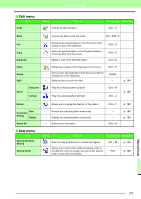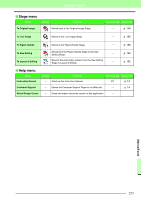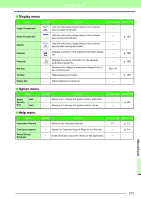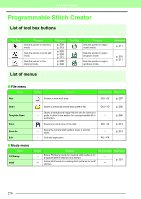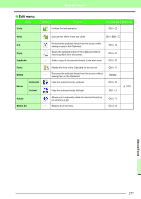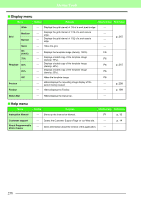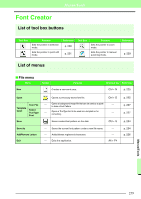Brother International PEDESIGN 8.0 Users Manual - English - Page 258
Programmable Stitch Creator
 |
View all Brother International PEDESIGN 8.0 manuals
Add to My Manuals
Save this manual to your list of manuals |
Page 258 highlights
Menus/Tools Programmable Stitch Creator List of tool box buttons Tool Box Purpose Sets the pointer in selection mode. Sets the pointer in point edit mode. Sets the pointer in line drawing mode. Reference p. 209 p. 213 p. 203 p. 209 p. 212 p. 200 p. 208 Tool Box Purpose Sets the pointer in region (reset) mode. Sets the pointer in region (engrave) mode. Sets the pointer in region (emboss) mode. Reference p. 211 p. 201 p. 211 List of menus ■ File menu Menu New Toolbar Purpose Creates a new work area. Shortcut key Reference Ctrl + N p. 207 Open Template Open Save Save As Exit Opens a previously saved stitch pattern file. Opens a background image file that can be used as a guide to draw a new pattern for a programmable fill or motif stitch. Saves your work area on the disk. Saves the current stitch pattern under a new file name. Exits the application. Ctrl + O Ctrl + S Alt + F4 p. 206 p. 206 p. 214 p. 214 ■ Mode menu Menu Fill/Stamp Motif Toolbar Purpose Shortcut key Reference Enters Fill/Stamp mode for creating stitch patterns for programmable fill stitches and stamps. Enters Motif mode for creating stitch patterns for motif stitches. p. 207 256