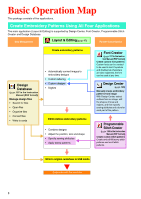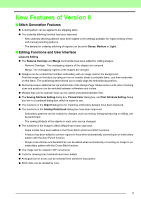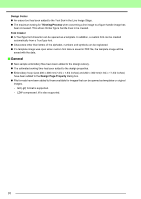Brother International PEDESIGN 8.0 Users Manual - English - Page 14
Instruction Manual Advanced, Table of Contents
 |
View all Brother International PEDESIGN 8.0 manuals
Add to My Manuals
Save this manual to your list of manuals |
Page 14 highlights
Table of Contents Instruction Manual (Advanced) Tutorial (Advanced 171 Entering Monograms 171 Creating Appliqués 174 Creating Split Embroidery Designs 176 Creating Design for Multi-Position Hoops......182 Managing Embroidery Design Files (Design Database 187 Design Database Window 187 Starting Up Design Database 187 Checking Embroidery Designs 188 Opening Embroidery Designs 189 Organizing Embroidery Designs 190 Searching for an Embroidery Design 192 Converting Embroidery Design Files to Different Formats 193 Writing Embroidery Design Files to an Original Card 194 Outputting a Catalog of Embroidery Designs 196 Basic Programmable Stitch Creator Operations 199 Programmable Stitch Creator Window ..........199 Creating Fill/Stamp Stitch Pattern 199 Creating Motif Stitch Pattern 203 Creating Custom Stitch Patterns (Programmable Stitch Creator 205 Opening a Pattern File 206 Creating a New Pattern 207 Viewing the Pattern While Creating It............208 Creating a Pattern in Fill/Stamp Mode...........208 Editing a Pattern in Fill/Stamp Mode 209 Creating Embossing/Engraving Effects in Fill/Stamp Mode 211 Creating a Pattern in Motif Mode 212 Editing a Pattern in Motif Mode 213 Saving Patterns 214 Changing the Settings 215 Basic Font Creator Operations 217 Font Creator Window 217 Manually Creating Custom Font 219 Creating Custom Fonts (Font Creator) ..225 Opening a File 225 Selecting a Character and Preparing the Template 226 Creating a Font Character Pattern 229 Editing Font Character Patterns 230 Editing the Points of a Font Character Pattern 231 Checking the Created Font Patterns 232 Saving Font Character Patterns 234 Changing the Settings 235 Tips and Techniques 237 Enlarging/Reducing Stitch Patterns 237 Sewing Direction 237 Sewing Order 237 Sewing Wide Areas 238 Jump Stitch and Jump Stitch Trimming ........ 238 Fonts Suitable for Embroidering 239 Creating Outlined Characters (Using Text Converted to Outline Object) ..... 240 Converting Characters (Japanese, Chinese, Korean, etc) to Embroidery Patterns 241 Menus/Tools 243 Layout & Editing 243 Design Center 249 Design Database 254 Programmable Stitch Creator 256 Font Creator 259 Troubleshooting 263 Index 265 12