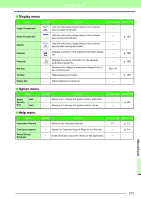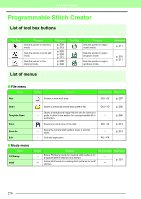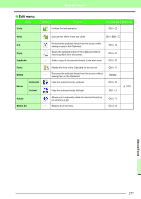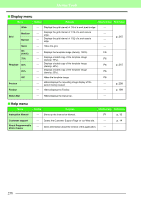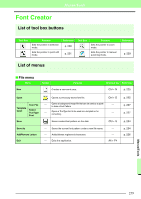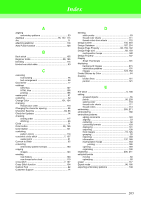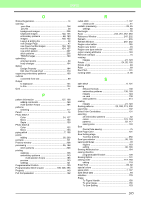Brother International PEDESIGN 8.0 Users Manual - English - Page 262
Ctrl + Z, Ctrl + Shift + Z, Ctrl + X, Ctrl + C, Ctrl + D, Ctrl + V, Delete, p. 231, Ctrl + H, p. 230
 |
View all Brother International PEDESIGN 8.0 manuals
Add to My Manuals
Save this manual to your list of manuals |
Page 262 highlights
Menus/Tools ■ Edit menu Menu Undo Toolbar Purpose Undoes the last operation. Shortcut key Reference Ctrl + Z Redo Cut Copy Duplicate Paste Delete Point To Straight To Curve To Smooth To Symmetry To Cusp Delete Mirror Horizontal Vertical Rotate Left Center Align Right Top Middle Bottom Select All Cancels the effect of the last Undo. Ctrl + Shift + Z Removes the selected pattern(s) from the screen while saving a copy in the Clipboard. Saves the selected pattern(s) in the Clipboard without removing them from the screen. Adds a copy of the selected pattern(s) to the work area. Pastes the contents of the Clipboard on the screen. Removes the selected pattern(s) from the screen without saving them in the Clipboard. Straightens the two rounded lines that meet at a point on a curve. Rounds off the two straight lines that meet at a corner point. Smoothes out the path at a point. Ctrl + X Ctrl + C Ctrl + D Ctrl + V Delete p. 231 Adjusts the control handles of a point symmetrically. Transforms to a pointed path. Removes the selected point(s). Flips the selected pattern(s) up/down. Flips the selected pattern(s) left/right. Allows you to manually rotate the selected pattern(s) by an arbitrary angle. Aligns the selected patterns on their left sides. Aligns the selected patterns on their left/right centers. Aligns the selected patterns on their right sides. Aligns the selected patterns on their top edges. Aligns the selected patterns on their top/bottom centers. Aligns the selected patterns on their bottom edges. Selects all of the patterns. Ctrl + H Ctrl + J Ctrl + Y Ctrl + A p. 230 p. 230 260