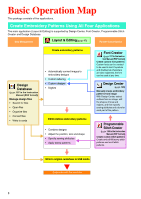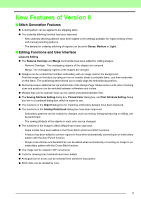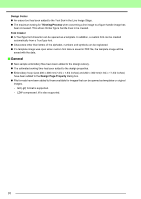Brother International PEDESIGN 8.0 Users Manual - English - Page 12
General, Design Center, Thinning Process, Font Creator, Design Property
 |
View all Brother International PEDESIGN 8.0 manuals
Add to My Manuals
Save this manual to your list of manuals |
Page 12 highlights
Design Center ● An eraser tool has been added to the Tool Box in the Line Image Stage. ● The maximum setting for Thinning Process when converting a line image to a figure handle image has been increased. This allows thicker figure handle lines to be created. Font Creator ● A TrueType font character can be opened as a template. In addition, a custom font can be created automatically from a TrueType font. ● Characters other than letters of the alphabet, numbers and symbols can be registered. ● If a template image was open when custom font data is saved in PEF file, the template image will be saved with the data. ■ General ● New sample embroidery files have been added to the Design Library. ● The estimated sewing time has been added to the design properties. ● Embroidery hoop sizes 200 × 200 mm(7.3/4 × 7.3/4 inches) and 200 × 300 mm(7.3/4 × 11.3/4 inches) have been added to the Design Page Property dialog box. ● File formats have been added to those available for images that can be opened as templates or original images. - GIF(.gif) format is supported. - LZW-compressed .tif is also supported. 10