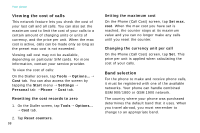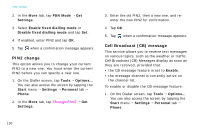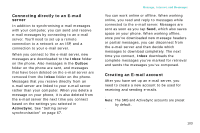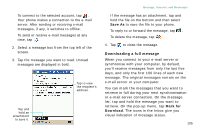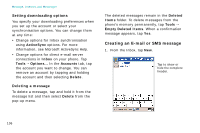Samsung i750 User Guide - Page 103
CB Message, Settings, Enable, Disable, Receive, Language, Element
 |
View all Samsung i750 manuals
Add to My Manuals
Save this manual to your list of manuals |
Page 103 highlights
2. In the More tab, tap CB Message → Get Settings. 3. Tab Enable or Disable in the Receive field. 4. If enabled, select the languages in which CB messages display in the Language field and select the channels from which you receive CB messages in the Element field. 5. Tap . Your phone 101

101
Your phone
2.
In the
More
tab, tap
CB Message
→
Get
Settings
.
3. Tab
Enable
or
Disable
in the
Receive
field.
4.
If enabled, select the languages in which CB
messages display in the
Language
field and
select the channels from which you receive CB
messages in the
Element
field.
5. Tap
.