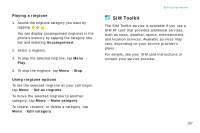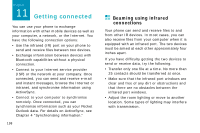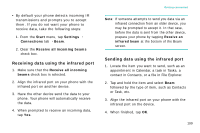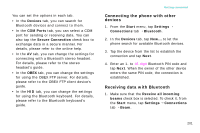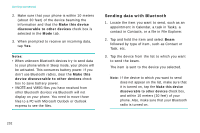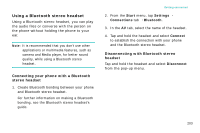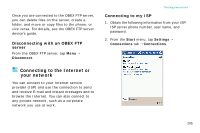Samsung i750 User Guide - Page 202
Beaming with Bluetooth, Activating Bluetooth
 |
View all Samsung i750 manuals
Add to My Manuals
Save this manual to your list of manuals |
Page 202 highlights
Getting connected Beaming with Bluetooth Bluetooth is a short-range wireless communications technology. Devices with Bluetooth capabilities can exchange data over a distance of about 10 meters (30 feet) without requiring a physical connection. Unlike infrared, you don't need to line up the phone with another device to beam information with Bluetooth. Activating Bluetooth 1. From the Start menu, tap Settings → Connections tab → Bluetooth. 2. In the Mode tab, tap the Turn on Bluetooth check box to turn on the Bluetooth radio so that you can use Bluetooth features. 3. Tap . 200
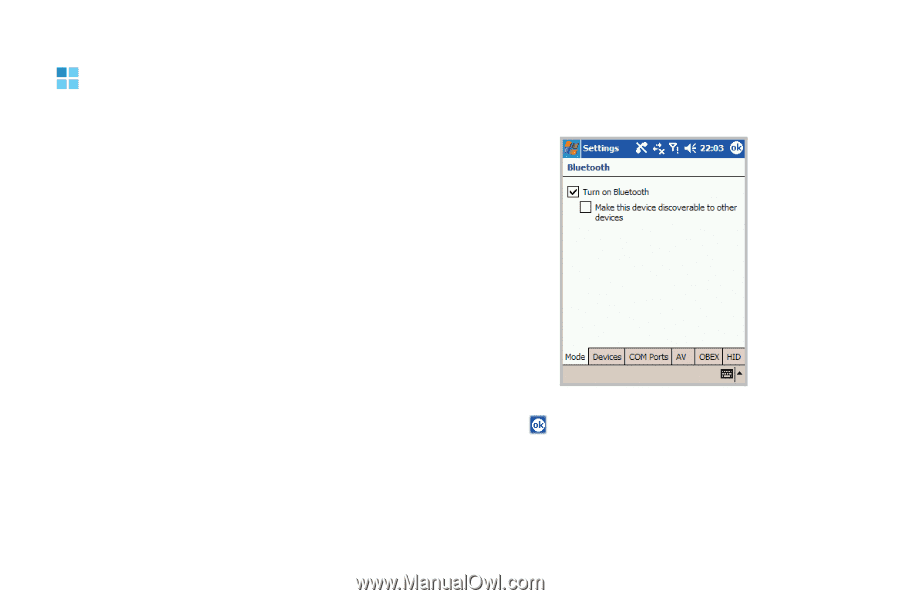
Getting connected
200
Beaming with Bluetooth
Bluetooth is a short-range wireless
communications
technology. Devices with
Bluetooth capabilities can exchange data over a
distance of about 10 meters (30 feet) without
requiring a physical connection.
Unlike infrared, you don’t need to line up the
phone with another device to beam information
with Bluetooth.
Activating Bluetooth
1.
From the
Start
menu, tap
Settings
→
Connections
tab
→
Bluetooth
.
2.
In the
Mode
tab, tap the
Turn on Bluetooth
check box to turn on the Bluetooth radio so
that you can use Bluetooth features.
3. Tap