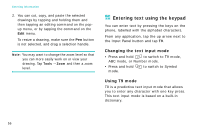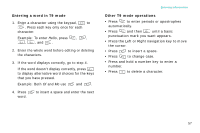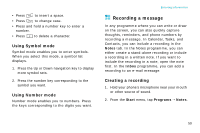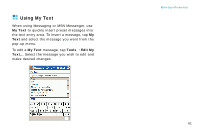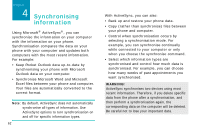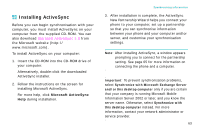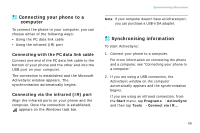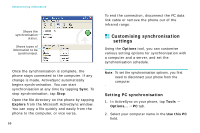Samsung i750 User Guide - Page 63
Using My Text, My Text, Tools, Edit My
 |
View all Samsung i750 manuals
Add to My Manuals
Save this manual to your list of manuals |
Page 63 highlights
Using My Text When using Messaging or MSN Messenger, use My Text to quickly insert preset messages into the text entry area. To insert a message, tap My Text and select the message you want from the pop-up menu. To edit a My Text message, tap Tools → Edit My Text... Select the message you wish to edit and make desired changes. Entering information 61

61
Entering information
Using My Text
When using Messaging or MSN Messenger, use
My Text
to quickly insert preset messages into
the text entry area. To insert a message, tap
My
Text
and select the message you want from the
pop-up menu.
To edit a
My Text
message, tap
Tools
→
Edit My
Text...
Select the message you wish to edit and
make desired changes.