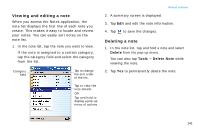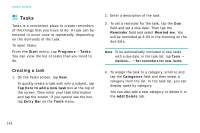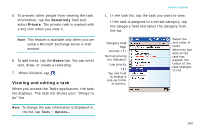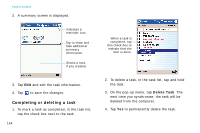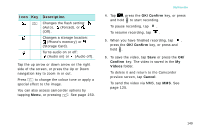Samsung i750 User Guide - Page 147
Multimedia, Camera
 |
View all Samsung i750 manuals
Add to My Manuals
Save this manual to your list of manuals |
Page 147 highlights
9 Multimedia Camera With the built-in camera on your phone, you can take pictures of people or events while on the move. You can view and edit photos. Your phone supports JPEG, GIF, PNG, and BMP pictures. To open Camera: From the Start menu, tap Camera, or press and hold on the right side of the phone. Taking a picture 1. From the Start menu, tap Camera to turn on the camera. You can switch to Landscape mode by tapping , or pressing . 145

145
9
Multimedia
Camera
With the built-in camera on your phone, you can
take pictures of people or events while on the
move. You can view and edit photos. Your phone
supports JPEG, GIF, PNG, and BMP pictures.
To open Camera:
From the
Start
menu, tap
Camera
, or press and
hold
on the right side of the phone.
Taking a picture
1.
From the
Start
menu, tap
Camera
to turn on
the camera.
You can switch to Landscape mode by tapping
, or pressing
.