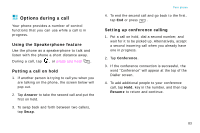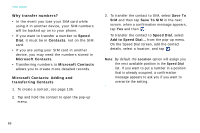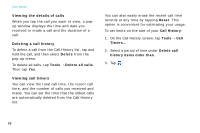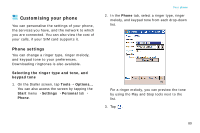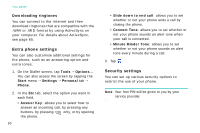Samsung i750 User Guide - Page 90
Viewing the details of calls, Deleting a call history, Viewing call timers, Delete, Tools
 |
View all Samsung i750 manuals
Add to My Manuals
Save this manual to your list of manuals |
Page 90 highlights
Your phone Viewing the details of calls When you tap the call you want to view, a popup window displays the time and date you received or made a call and the duration of a call. Deleting a call history To delete a call from the Call History list, tap and hold the call, and then select Delete from the pop-up menu. To delete all calls, tap Tools → Delete all calls. Then tap Yes. Viewing call timers You can view the total call time, the recent call time, and the number of calls you received and made. You can set the time that the oldest calls are automatically deleted from the Call History list. You can also easily erase the recent call time records at any time by tapping Reset. This option is convenient for estimating your usage. To set limits on the size of your Call History: 1. On the Call History screen, tap Tools → Call Timers... 2. Select a period of time under Delete call history items older than. 3. Tap . 88