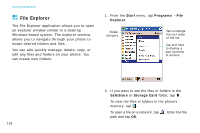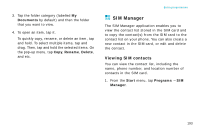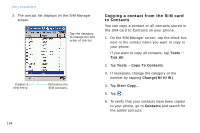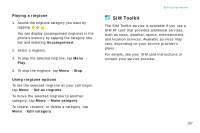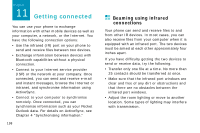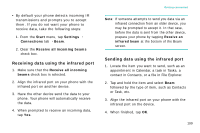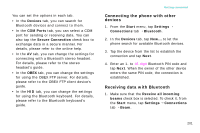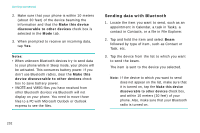Samsung i750 User Guide - Page 199
SIM Toolkit, Playing a ringtone, Using ringtone options
 |
View all Samsung i750 manuals
Add to My Manuals
Save this manual to your list of manuals |
Page 199 highlights
Playing a ringtone 1. Access the ringtone category you want by tapping or . You can display uncategorised ringtones in the phone's memory by tapping the category title bar and selecting Uncategorised. 2. Select a ringtone. 3. To play the selected ringtone, tap Menu → Play. 4. To stop the ringtone, tap Menu → Stop. Using ringtone options To set the selected ringtone as your call ringer, tap Menu → Set as ringtone. To move the selected ringtone to another category, tap Menu → Move category. To create, rename, or delete a category, tap Menu → Edit category. Extra programmes SIM Toolkit The SIM Toolkit service is available if you use a SIM AT card that provides additional services, such as news, weather, sports, entertainment, and location services. Available services may vary, depending on your service provider's plans. For details, see your SIM card instructions or contact your service provider. 197