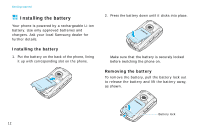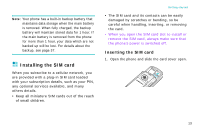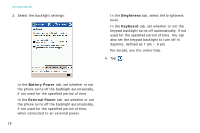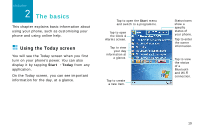Samsung i750 User Guide - Page 17
Conserving battery power, Power
 |
View all Samsung i750 manuals
Add to My Manuals
Save this manual to your list of manuals |
Page 17 highlights
2. Plug the charger into a standard AC wall outlet. 3. The LED on the charger shows the status of the battery being charged. • Red: the battery is charging. • Green: the battery is fully charged. • Orange: the charger is not plugged in correctly. 4. When charging is finished, unplug the charger from the AC wall outlet and from the phone by pressing the PUSH button on the connector and pulling the connector out. Getting started Conserving battery power You can conserve power by the following methods: • Switch the phone to Sleep mode when you don't use it. Slide the Power key down for approximately 1.5 seconds to activate Sleep mode. • Turn off the backlight. Slide the Power key down and hold. • Adjust the power settings and backlight settings. For details, see page 16 and page 17. • Close multiple applications running on your phone. Multitasking will consume your battery faster and can cause your phone's system to react slowly. Note: Closing multimedia applications, such as camera or Media player, allows your phone to recover some of its battery. 15