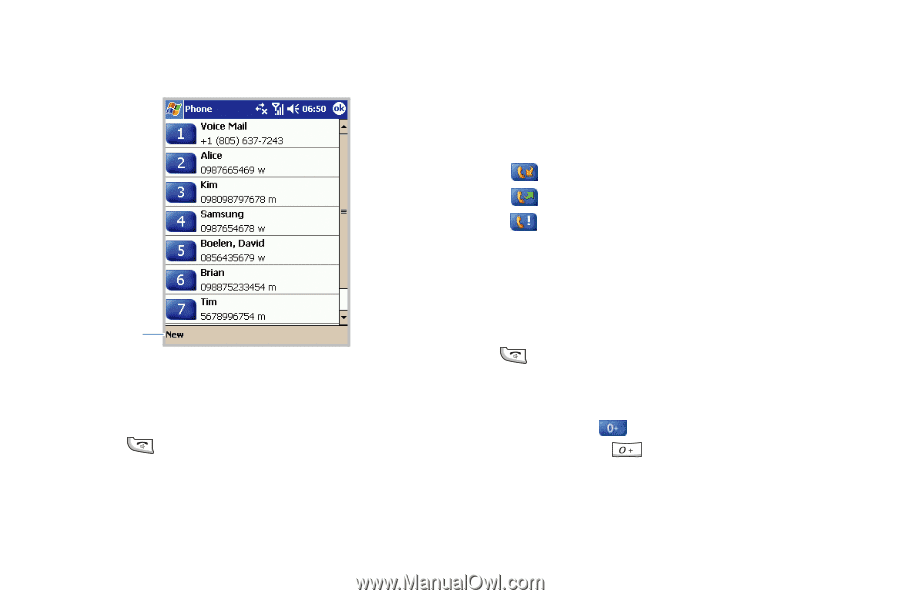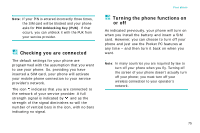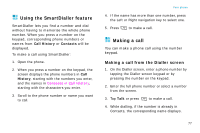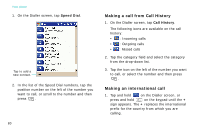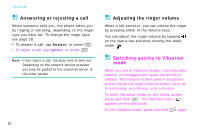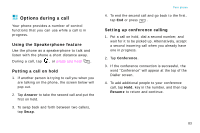Samsung i750 User Guide - Page 82
Making a call from Call History, Making an international call, Speed Dial, Call History
 |
View all Samsung i750 manuals
Add to My Manuals
Save this manual to your list of manuals |
Page 82 highlights
Your phone 1. On the Dialler screen, tap Speed Dial. Tap to add a new contact. 2. In the list of the Speed Dial numbers, tap the position number on the left of the number you want to call, or scroll to the number and then press . 80 Making a call from Call History 1. On the Dialler screen, tap Call History. The following icons are available on the call history: • : Incoming calls • : Outgoing calls • : Missed calls 2. Tap the category field and select the category from the drop-down list. 3. Tap the icon on the left of the number you want to call, or select the number and then press . Making an international call 1. Tap and hold on the Dialler screen, or press and hold on the keypad until the + sign appears. The + replaces the international prefix for the country from which you are calling.