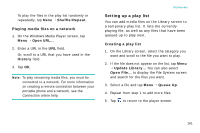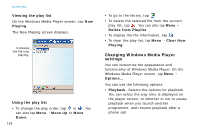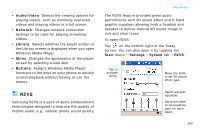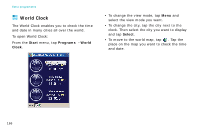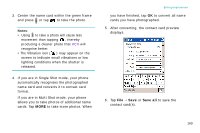Samsung i750 User Guide - Page 168
World Clock, Start, Programs, World, Clock, Select
 |
View all Samsung i750 manuals
Add to My Manuals
Save this manual to your list of manuals |
Page 168 highlights
Extra programmes World Clock The World Clock enables you to check the time and date in many cities all over the world. To open World Clock: From the Start menu, tap Programs → World Clock. • To change the view mode, tap Menu and select the view mode you want. • To change the city, tap the city next to the clock. Then select the city you want to display and tap Select. • To move to the world map, tap . Tap the place on the map you want to check the time and date. 166

Extra programmes
166
World Clock
The World Clock enables you to check the time
and date in many cities all over the world.
To open World Clock:
From the
Start
menu, tap
Programs
→
World
Clock
.
•
To change the view mode, tap
Menu
and
select the view mode you want.
•
To change the city, tap the city next to the
clock. Then select the city you want to display
and tap
Select
.
•
To move to the world map, tap
. Tap the
place on the map you want to check the time
and date.