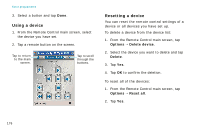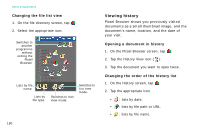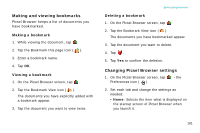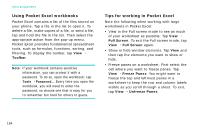Samsung i750 User Guide - Page 182
Viewing history, Changing the file list view, Opening a document in history
 |
View all Samsung i750 manuals
Add to My Manuals
Save this manual to your list of manuals |
Page 182 highlights
Extra programmes Changing the file list view 1. On the file directory screen, tap . 2. Select the appropriate icon. Switches to another programme without exiting the Picsel Browser. Lists by file name. Lists by file type. Switches to Icon view mode. Switches to List view mode. 180 Viewing history Picsel Browser shows you previously visited documents as a small thumbnail image, and the document's name, location, and the date of your visit. Opening a document in history 1. On the Picsel Browser screen, tap . 2. Tap the History View icon ( ). 3. Tap the document you want to open twice. Changing the order of the history list 1. On the History screen, tap . 2. Tap the appropriate icon. • : lists by date. • : lists by file path or URL. • : lists by file name.