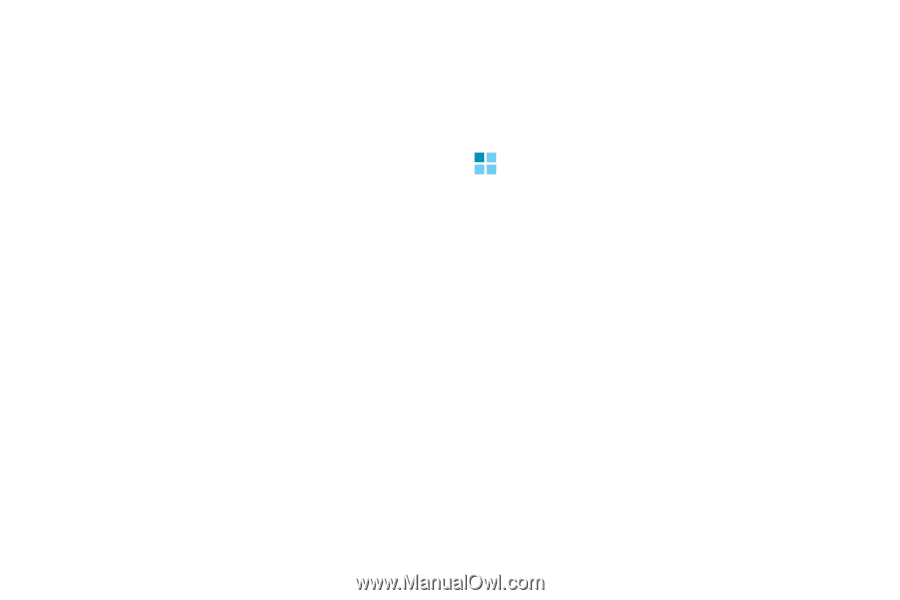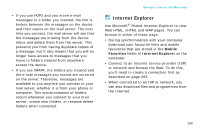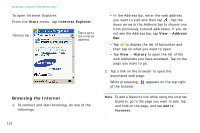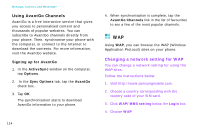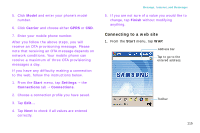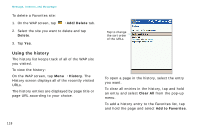Samsung i750 User Guide - Page 116
WAP, Changing a network setting for WAP
 |
View all Samsung i750 manuals
Add to My Manuals
Save this manual to your list of manuals |
Page 116 highlights
Message, Internet, and Messenger Using AvantGo Channels AvantGo is a free interactive service that gives you access to personalised content and thousands of popular websites. You can subscribe to AvantGo channels directly from your phone. Then, synchronise your phone with the computer, or connect to the Internet to download the contents. For more information, visit the AvantGo website. Signing up for AvantGo 1. In the ActiveSync window on the computer, tap Options. 2. In the Sync Options tab, tap the AvantGo check box. 3. Tap OK. The synchronisation starts to download AvantGo information to your phone. 114 4. When synchronisation is complete, tap the AvantGo Channels link in the list of favourites to see a few of the most popular channels. WAP Using WAP, you can browse the WAP (Wireless Application Protocol) sites on your phone. Changing a network setting for WAP You can change a network setting for using the WAP sites. Follow the instructions below. 1. Visit http://www.samsungmobile.com. 2. Choose a country corresponding with the country code of your SIM card. 3. Click WAP/MMS setting below the Login box. 4. Choose WAP.