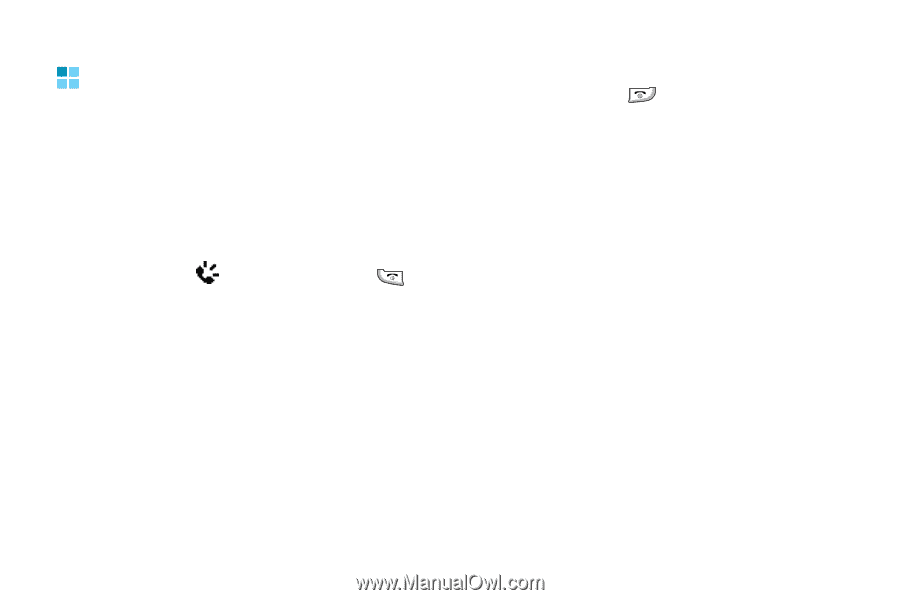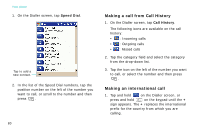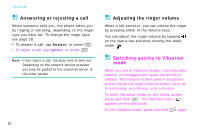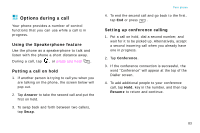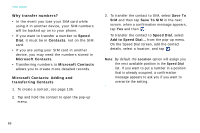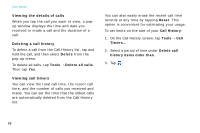Samsung i750 User Guide - Page 85
Options during a call, Using the Speakerphone feature, Putting a call on hold
 |
View all Samsung i750 manuals
Add to My Manuals
Save this manual to your list of manuals |
Page 85 highlights
Options during a call Your phone provides a number of control functions that you can use while a call is in progress. Using the Speakerphone feature Use the phone as a speakerphone to talk and listen with the phone a short distance away. During a call, tap , or press and hold . Putting a call on hold 1. If another person is trying to call you when you are talking on the phone, the screen below will pop out. 2. Tap Answer to take the second call and put the first on hold. 3. To swap back and forth between two callers, tap Swap. Your phone 4. To end the second call and go back to the first, tap End or press . Setting up conference calling 1. Put a call on hold, dial a second number, and wait for it to be picked up. Alternatively, accept a second incoming call when you already have one in progress. 2. Tap Conference. 3. If the conference connection is successful, the word "Conference" will appear at the top of the Dialler screen. 4. To add additional people to your conference call, tap Hold, key in the number, and then tap Resume to return and continue. 83