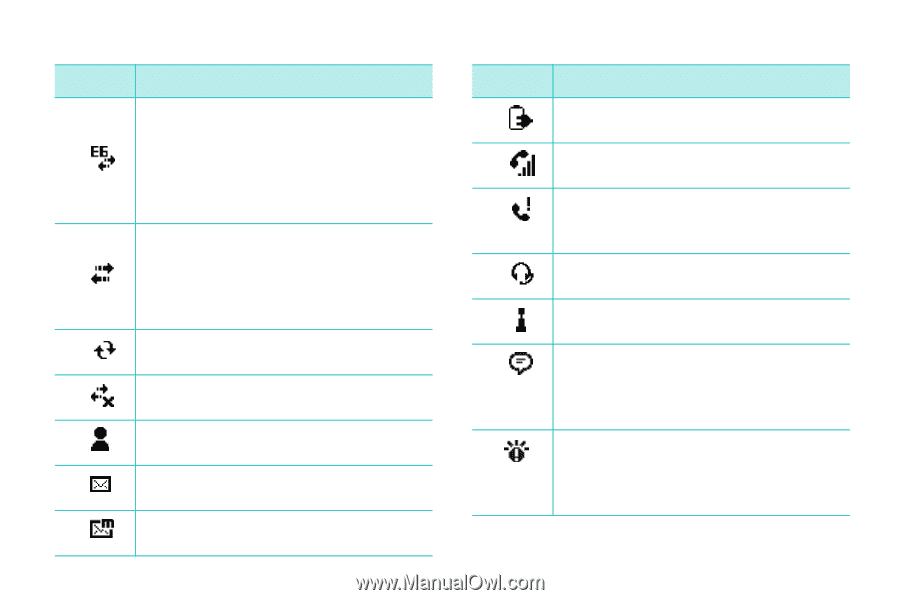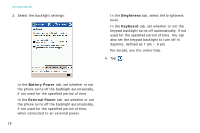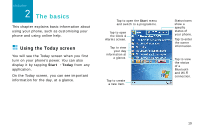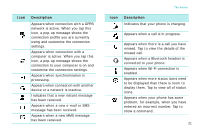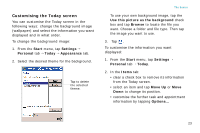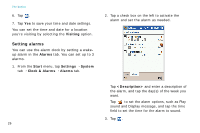Samsung i750 User Guide - Page 23
Description, missed call.
 |
View all Samsung i750 manuals
Add to My Manuals
Save this manual to your list of manuals |
Page 23 highlights
Icon Description Appears when connection with a GPRS network is active. When you tap this icon, a pop-up message shows the connection profile you are currently using and customise the connection settings. Appears when connection with a computer is active. When you tap this icon, a pop-up message shows the connection to your computer is on and customise the connection settings. Appears when synchronisation is processing. Appears when connection with another device or a network is inactive. Indicates that a new instant message has been received. Appears when a new e-mail or SMS message has been received. Appears when a new MMS message has been received. The basics Icon Description Indicates that your phone is charging. Appears when a call is in progress. Appears when there is a call you have missed. Tap to view the details of the missed call. Appears when a Bluetooth headset is connected to your phone. Appears when Wi-Fi connection is enabled. Appears when more status icons need to be displayed than there is room to display them. Tap to view all of status icons. Appears when your phone has some problem; for example, when you have entered an incorrect number. Tap to show a command. 21