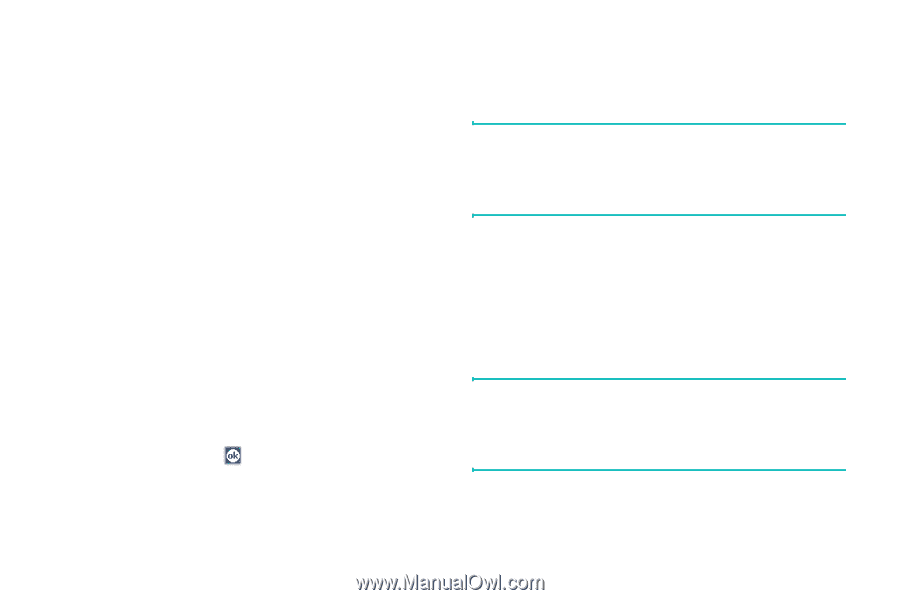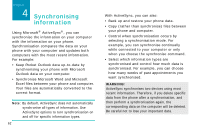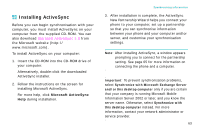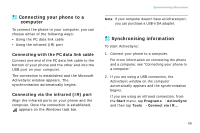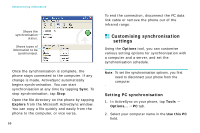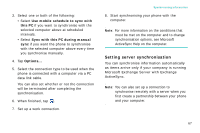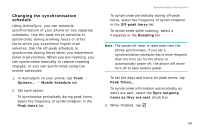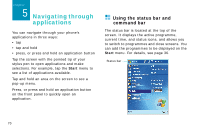Samsung i750 User Guide - Page 69
Setting server synchronisation, Use mobile schedule to sync with, this PC
 |
View all Samsung i750 manuals
Add to My Manuals
Save this manual to your list of manuals |
Page 69 highlights
3. Select one or both of the following: • Select Use mobile schedule to sync with this PC if you want to synchronise with the selected computer above at scheduled intervals. • Select Sync with this PC during manual sync if you want the phone to synchronise with the selected computer above every time you synchronise manually. 4. Tap Options... 5. Select the connection type to be used when the phone is connected with a computer via a PC data link cable. You can also set whether or not the connection will be terminated after completing the synchronisation. 6. When finished, tap . 7. Set up a work connection. Synchronising information 8. Start synchronising your phone with the computer. Note: For more information on the conditions that must be met on the computer and to change synchronisation options, see Microsoft ActiveSync Help on the computer. Setting server synchronisation You can synchronise information automatically as items arrive only if your company is running Microsoft Exchange Server with Exchange ActiveSync. Note: You can also set up a connection to synchronise remotely with a server when you first create a partnership between your phone and your computer. 67