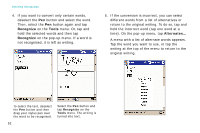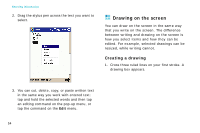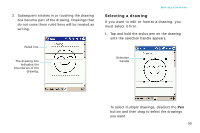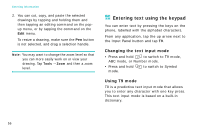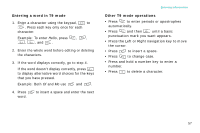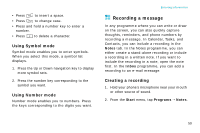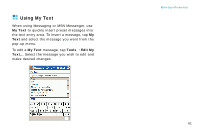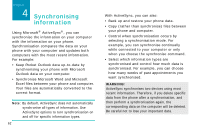Samsung i750 User Guide - Page 59
Entering a word in T9 mode, Other T9 mode operations, Example: To enter
 |
View all Samsung i750 manuals
Add to My Manuals
Save this manual to your list of manuals |
Page 59 highlights
Entering a word in T9 mode 1. Enter a character using the keypad, to . Press each key only once for each character. Example: To enter Hello, press , , , , and . 2. Enter the whole word before editing or deleting the characters. 3. If the word displays correctly, go to step 4. If the word doesn't display correctly, press to display alternative word choices for the keys that you have pressed. Example: Both Of and Me use and . 4. Press word. to insert a space and enter the next Entering information Other T9 mode operations • Press to enter periods or apostrophes automatically. • Press and then until a basic punctuation mark you want appears. • Press the Left or Right navigation key to move the cursor. • Press to insert a space. • Press to change case. • Press and hold a number key to enter a number. • Press to delete a character. 57