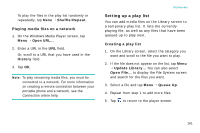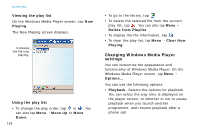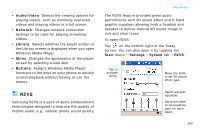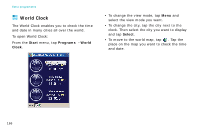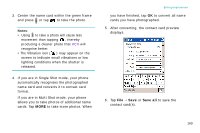Samsung i750 User Guide - Page 166
Extra programmes, Games
 |
View all Samsung i750 manuals
Add to My Manuals
Save this manual to your list of manuals |
Page 166 highlights
10 Extra programmes Games Your phone includes fun games, such as Jawbreaker and Solitaire in the Games application. To open Games: From the Start menu, tap Programs → Games. Note: For details about game, see the online help. Playing jawbreaker 1. On the Games screen, tap Jawbreaker. 2. On the Jawbreaker screen, tap Game → New Game → Yes. The game starts. Tap Info to view statistics or information about the game. You can set the game options by tapping Options... from the Game menu. Playing solitaire On the Games screen, tap Solitaire → New. The game starts. When you want to restart the game, tap New. To stop the game, tap at the top right of the screen. You can set the game options by tapping Options... from the Tools menu. 164
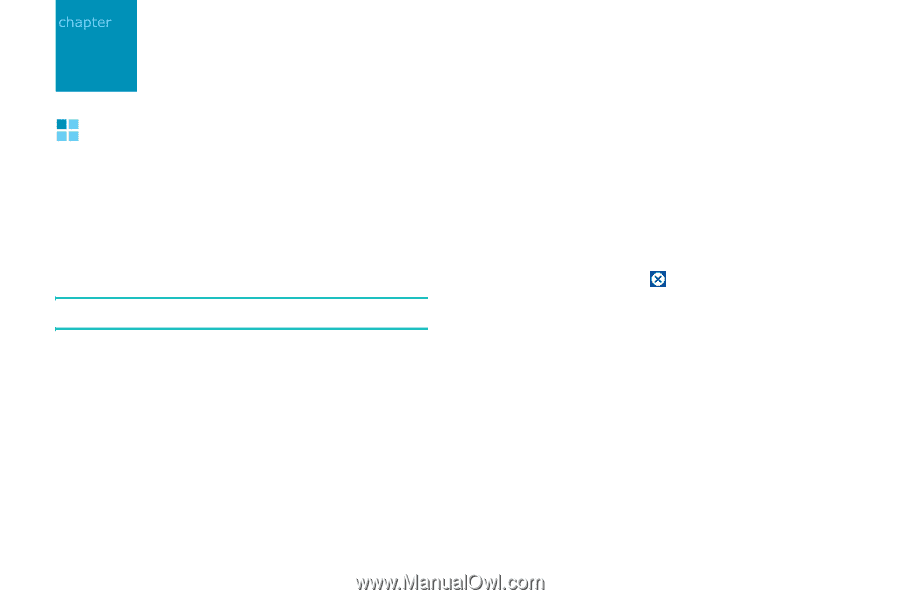
164
10
Extra programmes
Games
Your phone includes fun games, such as
Jawbreaker and Solitaire in the
Games
application.
To open Games:
From the
Start
menu, tap
Programs
→
Games
.
Note
: For details about game, see the online help.
Playing jawbreaker
1.
On the Games screen, tap
Jawbreaker
.
2.
On the Jawbreaker screen,
tap
Game
→
New
Game
→
Yes
. The game starts.
Tap
Info
to view statistics or information about
the game.
You can set the game options by tapping
Options...
from the
Game
menu.
Playing solitaire
On the Games screen, tap
Solitaire
→
New
. The
game starts.
When you want to restart the game, tap
New
.
To stop the game, tap
at the top right of the
screen.
You can set the game options by tapping
Options...
from the
Tools
menu.