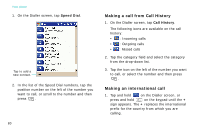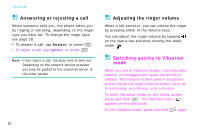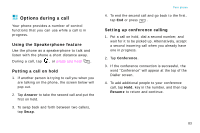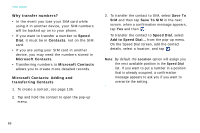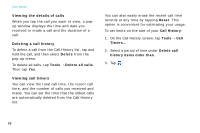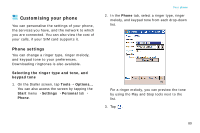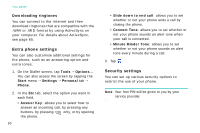Samsung i750 User Guide - Page 87
Call related features, Accessing your voicemails, Adding and transferring contact, information
 |
View all Samsung i750 manuals
Add to My Manuals
Save this manual to your list of manuals |
Page 87 highlights
Call related features Accessing your voicemails The first speed dial location defaults as your voicemail server. When you insert your SIM card into your phone, it will automatically detect and set as the voicemail server number of your service provider. To access your voicemail server and listen to the messages, tap and hold on the Dialler screen. Note: You can check and change the voicemail and SMS server numbers. On the Speed Dial screen, tap Voice Mail → Voice Mail and SMS → Get Settings... Your phone Adding and transferring contact information There are a number of ways in which telephone numbers and contacts can be entered and stored, and there are also a number of ways to make a phone call. It is therefore important to be able to transfer those contacts between the programmes used to make calls. Places where contacts can be entered into your phone and stored • Your SIM card: You can exchange your SIM card between your phone and other devices; while using other devices, you can create one or more new contacts on the SIM card. • Microsoft Contacts. • Call History: New contact numbers can be found in incoming calls or missed calls. 85