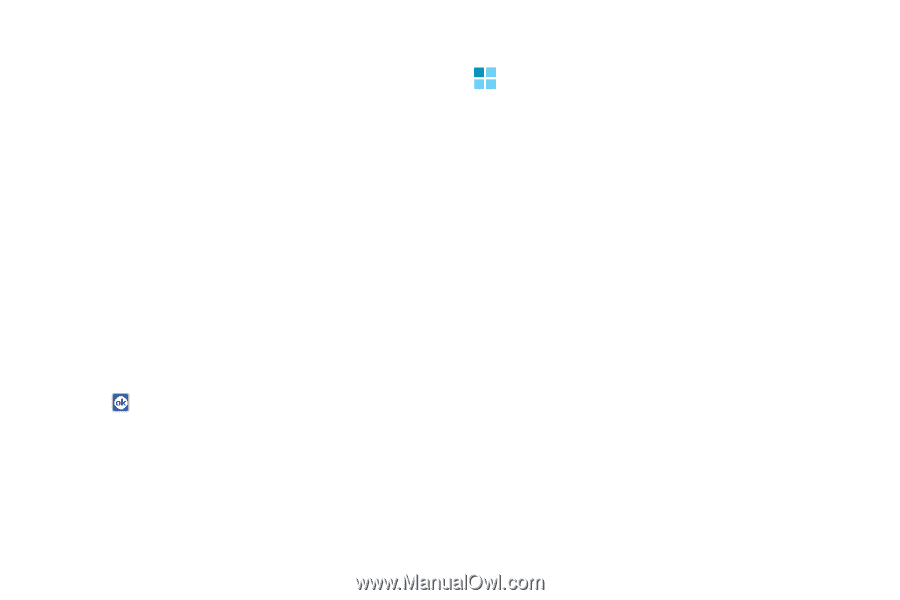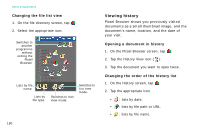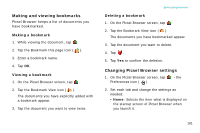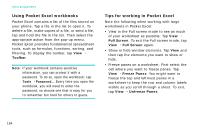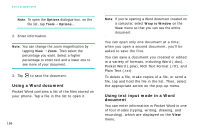Samsung i750 User Guide - Page 184
Pocket Excel, Creating a workbook
 |
View all Samsung i750 manuals
Add to My Manuals
Save this manual to your list of manuals |
Page 184 highlights
Extra programmes • Preferences: Selects the page options and set the period of times after which thumbnail images and descriptions of pages are purged from the history memory. You can customise the keys to be used when viewing a document. • Internet: Sets the options for Internet connections and character setting. • Compatibility: Selects the compatibility mode with which the Picsel Browser opens when connecting to the Web. • Files: Selects file types Picsel Browser will support. • About: Displays the information of the Picsel Browser. 3. Tap . Pocket Excel Pocket Excel works with Microsoft Excel on your computer to give you easy access to copies of your workbooks. You can create new workbooks on your phone, or you can copy workbooks from your computer to your phone. Synchronise workbooks between your computer and your phone so that you have the most up-to-date content in both locations. Creating a workbook 1. From the Start menu, tap Programs → Pocket Excel. 2. Tap New to create a new workbook. You'll see either a blank workbook or template, depending on what you've selected in the Options dialogue box. 182