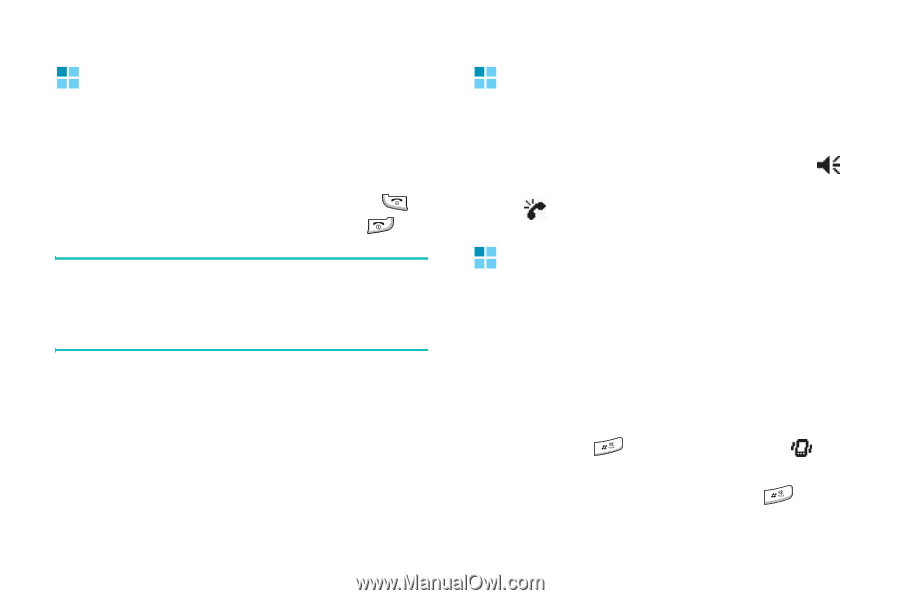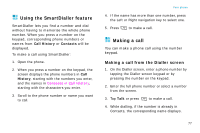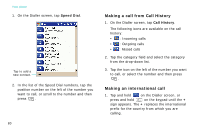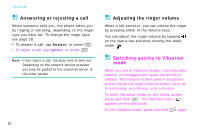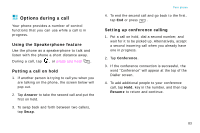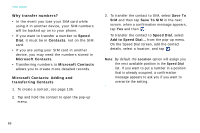Samsung i750 User Guide - Page 84
Answering or rejecting a call, Adjusting the ringer volume, Switching quickly to Vibration mode
 |
View all Samsung i750 manuals
Add to My Manuals
Save this manual to your list of manuals |
Page 84 highlights
Your phone Answering or rejecting a call When someone calls you, the phone alerts you by ringing or vibrating, depending on the ringer type you have set. To change the ringer type, see page 28. • To answer a call, tap Answer, or press . • To reject a call, tap Ignore, or press . Note: If you reject a call, the busy tone is sent out. Depending on the network service provider, you may be guided to the voicemail server of the other person. Adjusting the ringer volume When a call comes in, you can silence the ringer by pressing either of the Volume keys. You can adjust the ringer volume by tapping on the status bar and then moving the slider under . Switching quickly to Vibration mode When you are in Vibration mode, incoming calls, alarms, or messages will cause the phone to vibrate. This feature is best used in situations where the phone might disturb others, such as in a meeting, at a library, or in a theatre. To enter Vibration mode on the Today screen, press and hold . The Vibration icon ( ) appears on the status bar. To exit Vibration mode, press and hold again. 82