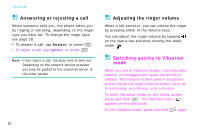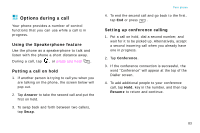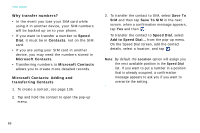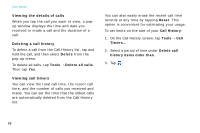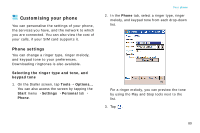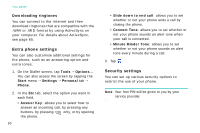Samsung i750 User Guide - Page 88
Why transfer numbers?, Microsoft Contacts: Adding and, transferring Contacts, Speed, Contacts
 |
View all Samsung i750 manuals
Add to My Manuals
Save this manual to your list of manuals |
Page 88 highlights
Your phone Why transfer numbers? • In the event you lose your SIM card while using it in another device, your SIM numbers will be backed up on to your phone. • If you want to transfer a number to Speed Dial, it must be in Contacts, not on the SIM card. • If you are using your SIM card in another device, you may need the numbers stored in Microsoft Contacts. • Transferring numbers to Microsoft Contacts allows you to create more detailed records. Microsoft Contacts: Adding and transferring Contacts 1. To create a contact, see page 136. 2. Tap and hold the contact to open the pop-up menu. 3. To transfer the contact to SIM, select Save To SIM and then tap Save To SIM in the next screen. when a confirmation message appears, tap Yes and then . To transfer the contact to Speed Dial, select Add to Speed Dial... from the pop-up menu. On the Speed Dial screen, add the contact details, select a location, and tap . Note: By default the Location option will assign you the next available position in the Speed Dial list. If you want to put a number in a position that is already occupied, a confirmation message appears to ask you if you want to overwrite the setting. 86