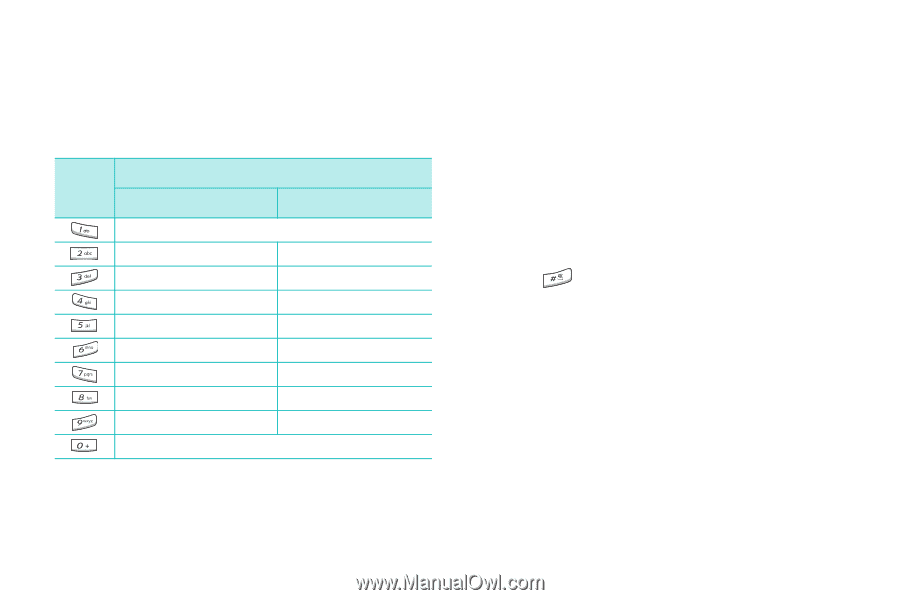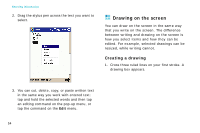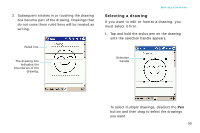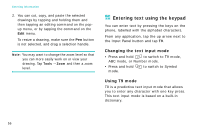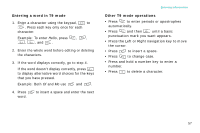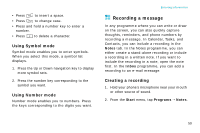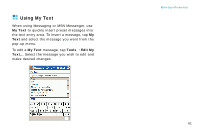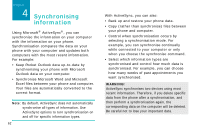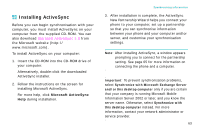Samsung i750 User Guide - Page 60
Using ABC mode, Entering a word in ABC mode, Other ABC mode operations
 |
View all Samsung i750 manuals
Add to My Manuals
Save this manual to your list of manuals |
Page 60 highlights
Entering information Using ABC mode ABC mode allows you to enter characters by pressing the key labelled with the character you want repeatedly until it displays. Key Characters in order displayed Upper case Lower case . , - ? !'@:1 AB C 2 a b c2 DE F 3 d e f 3 GH I 4 g h i 4 JK L 5 j k l 5 MN O 6 mn o6 PQRS7 pqrs7 T U V 8 t u v8 WX Y Z 9 w x yz 9 0 Entering a word in ABC mode 1. Press the key labelled with the character you want: - Once for the first character - Twice for the second character - And so on 2. Enter other characters in the same way. 3. Press word. to insert a space and enter the next Other ABC mode operations • To enter the same character twice or to enter a different character on the same key, wait for the cursor to move to the right automatically, or press the Right navigation key. Then, enter the next character. • Press the Left or Right navigation key to move the cursor. 58