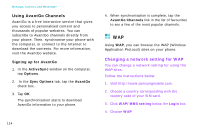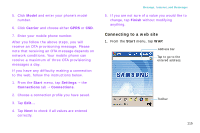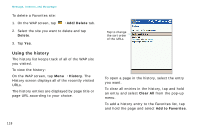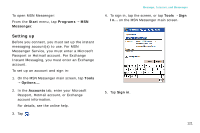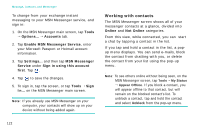Samsung i750 User Guide - Page 119
Using Favorites, Favorites, Add To Favorites, Add/Delete
 |
View all Samsung i750 manuals
Add to My Manuals
Save this manual to your list of manuals |
Page 119 highlights
Using Favorites You can store your favourite WAP site and then access them easily. Categorising them enables you to find them more quickly. To add a favourite: 1. On the WAP screen, tap Menu → Favorites → Add To Favorites. You can also access this feature by tapping → Add/Delete tab → Add. 2. Enter a name for the favourite site and the URL of the site, and select a category from the list under which you want to save the favourite. 3. Tap Add. Message, Internet, and Messenger To open a page from Favorites: 1. On the WAP screen, tap on the toolbar. The favourites under the selected category are listed. 2. Select a category, if necessary, and select the site you want. 117

117
Message, Internet, and Messenger
Using Favorites
You can store your favourite
WAP site
and then
access them easily. Categorising them enables
you to find them more quickly.
To add a favourite:
1.
On the WAP screen, tap
Menu
→
Favorites
→
Add To Favorites
. You can also access this
feature by tapping
→
Add/Delete
tab
→
Add
.
2.
Enter a name for the favourite site and the URL
of the site, and select a category from the list
under which you want to save the favourite.
3. Tap
Add
.
To open a page from Favorites:
1.
On the WAP screen, tap
on the toolbar. The
favourites under the selected category are
listed.
2.
Select a category, if necessary, and select the
site you want.