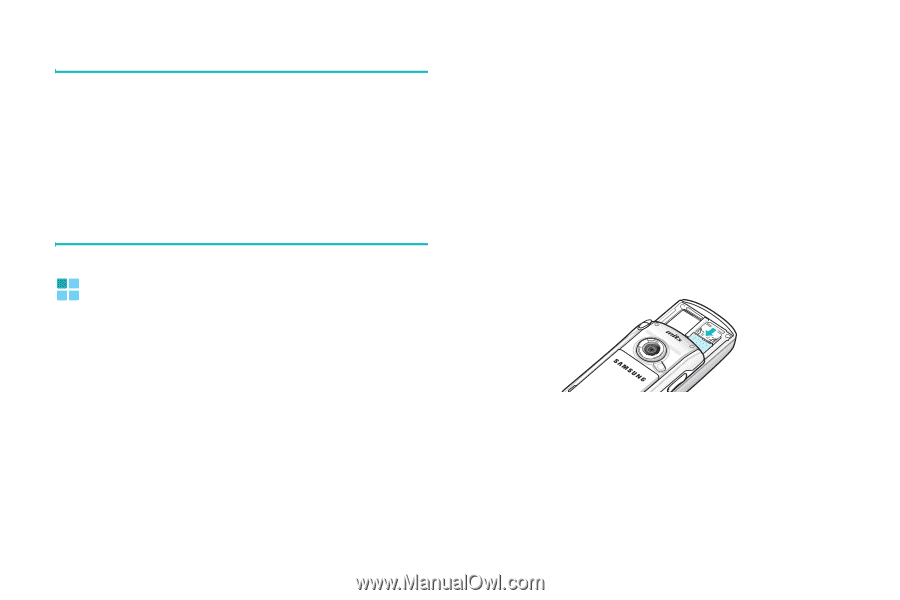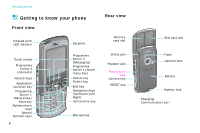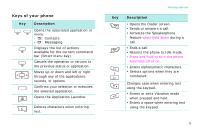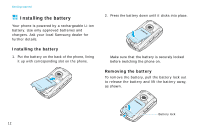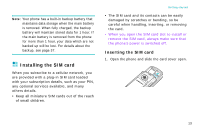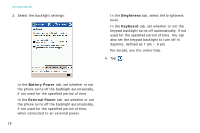Samsung i750 User Guide - Page 15
Installing the SIM card
 |
View all Samsung i750 manuals
Add to My Manuals
Save this manual to your list of manuals |
Page 15 highlights
Note: Your phone has a built-in backup battery that maintains data storage when the main battery is removed. When fully charged, the backup battery will maintain stored data for 1 hour. If the main battery is removed from the phone for more than 1 hour, your data which are not backed up will be lost. For details about the backup, see page 37. Installing the SIM card When you subscribe to a cellular network, you are provided with a plug-in SIM card loaded with your subscription details, such as your PIN, any optional services available, and many others details. • Keep all miniature SIM cards out of the reach of small children. Getting started • The SIM card and its contacts can be easily damaged by scratches or bending, so be careful when handling, inserting, or removing the card. • When you open the SIM card slot to install or remove the SIM card, always make sure that the phone's power is switched off. Inserting the SIM card 1. Open the phone and slide the card cover open. 13