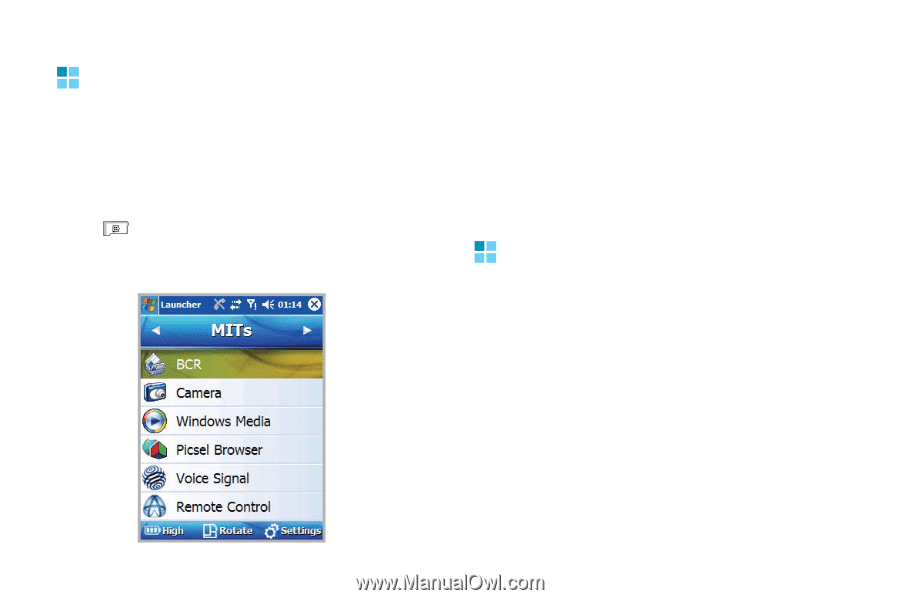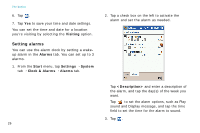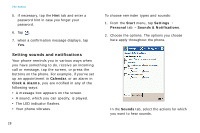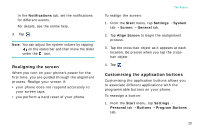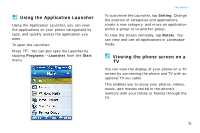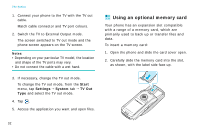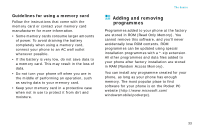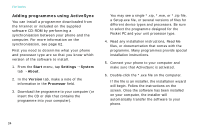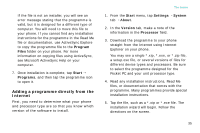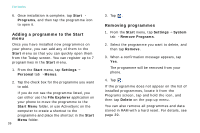Samsung i750 User Guide - Page 33
Using the Application Launcher, Viewing the phone screen on a TV, Programs, Launcher, Start, Setting
 |
View all Samsung i750 manuals
Add to My Manuals
Save this manual to your list of manuals |
Page 33 highlights
Using the Application Launcher Using the Application Launcher, you can view the applications on your phone categorised by type, and quickly access the application you want. To open the Launcher: Press . You can also open the Launcher by tapping Programs → Launcher from the Start menu. The basics To customise the Launcher, tap Setting. Change the position of categories and applications, create a new category, and move an application within a group or to another group. To view the screen vertically, tap Rotate. You can view and use all applications in Landscape mode. Viewing the phone screen on a TV You can view the display of your phone on a TV screen by connecting the phone and TV with an optional TV out cable. This enables you to enjoy your photos, videos, music, and movies stored in the phone's memory with your family or friends through the TV. 31