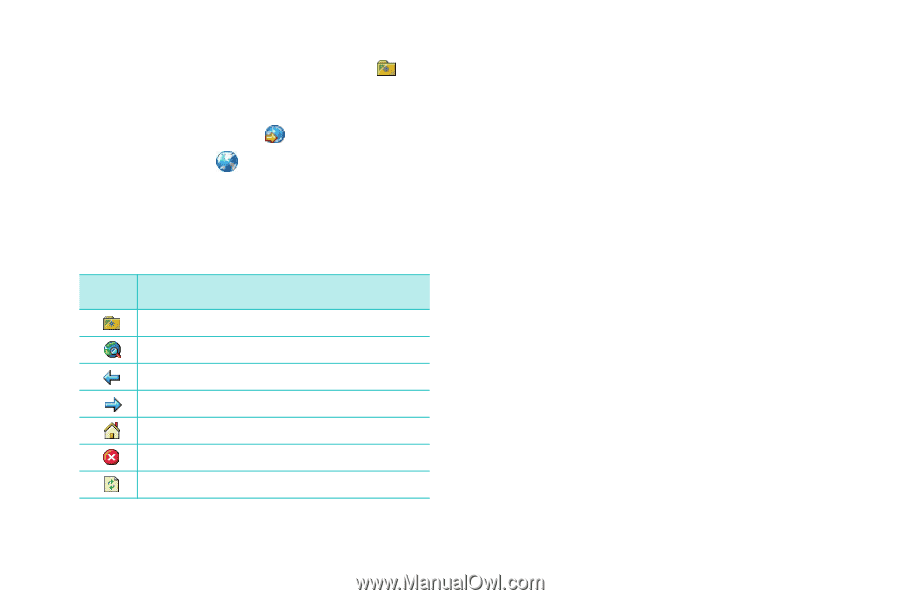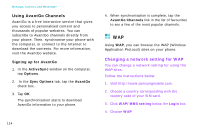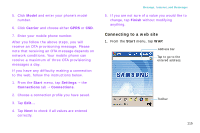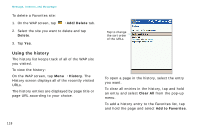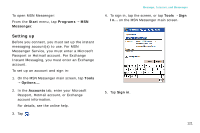Samsung i750 User Guide - Page 118
Opening multiple windows, Window, New Window, Clone Window List, Close Window
 |
View all Samsung i750 manuals
Add to My Manuals
Save this manual to your list of manuals |
Page 118 highlights
Message, Internet, and Messenger 2. To open one of your favourite sites, tap on the toolbar and then select a WAP site in the list. You can also enter an address of Website in the Address bar and tap . While processing, of the browser. appears on the top right 3. While you are navigating through the WAP pages, you can use the following options by tapping icons on the toolbar: Tap To Display the list of favourites. Search for a word in the current page. Go to the previously visited page. Go to the next page. Go to the homepage. Stop loading the current page. Refresh the current page. Opening multiple windows You can open multiple URLs at the same time in different windows. WAP provides options to clone a page, open a new window and close a window. To open a new window, on the WAP screen, tap View → Window → New Window. To open a new window with the same contents as the current window, on the WAP screen, tap View → Window → Clone Page. To move to the other window, tap View → Window → Window List. Select the window you want. To close the current window, on the WAP screen, tap View → Window→ Close Window. 116