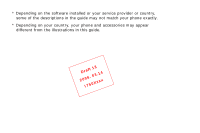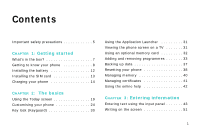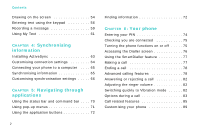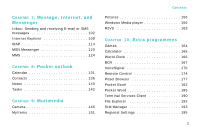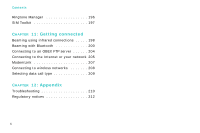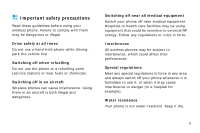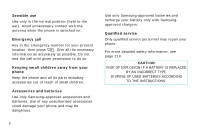Samsung i750 User Guide - Page 3
Contents - battery
 |
View all Samsung i750 manuals
Add to My Manuals
Save this manual to your list of manuals |
Page 3 highlights
Contents Important safety precautions 5 CHAPTER 1: Getting started What's in the box 7 Getting to know your phone 8 Installing the battery 12 Installing the SIM card 13 Charging your phone 14 CHAPTER 2: The basics Using the Today screen 19 Customising your phone 24 Key lock (Keyguard 30 Using the Application Launcher 31 Viewing the phone screen on a TV 31 Using an optional memory card 32 Adding and removing programmes 33 Backing up data 37 Resetting your phone 38 Managing memory 40 Managing certificates 41 Using the online help 42 CHAPTER 3: Entering information Entering text using the input panel 43 Writing on the screen 51 1
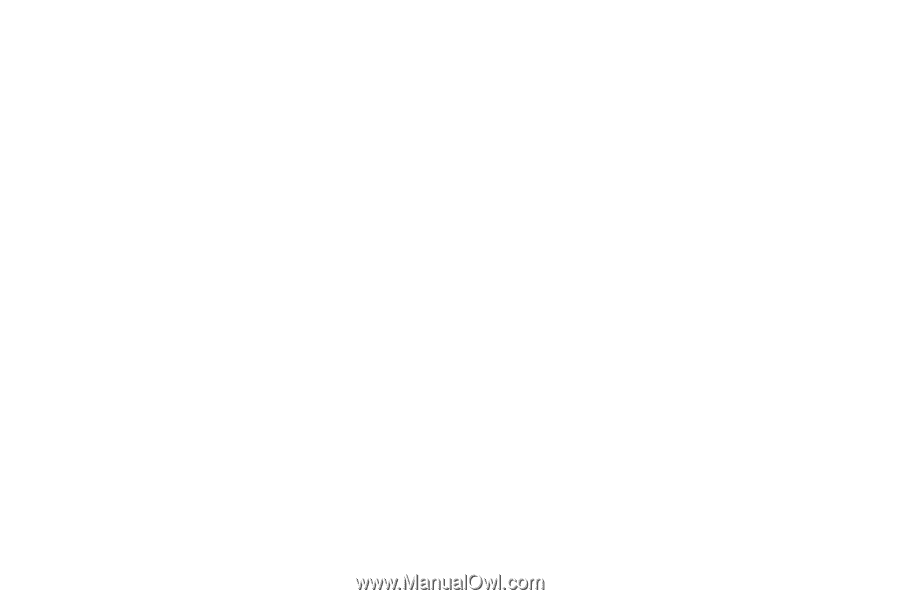
1
Contents
Important safety precautions . . . . . . . . . . . . 5
C
HAPTER
1:
Getting started
What’s in the box? . . . . . . . . . . . . . . . . . . . 7
Getting to know your phone
. . . . . . . . . . . . 8
Installing the battery
. . . . . . . . . . . . . . . . 12
Installing the SIM card
. . . . . . . . . . . . . . . 13
Charging your phone
. . . . . . . . . . . . . . . . 14
C
HAPTER
2:
The basics
Using the Today screen . . . . . . . . . . . . . . . 19
Customising your phone
. . . . . . . . . . . . . . 24
Key lock (Keyguard) . . . . . . . . . . . . . . . . . 30
Using the Application Launcher
. . . . . . . . . 31
Viewing the phone screen on a TV
. . . . . . . 31
Using an optional memory card
. . . . . . . . . 32
Adding and removing programmes . . . . . . . 33
Backing up data . . . . . . . . . . . . . . . . . . . . 37
Resetting your phone
. . . . . . . . . . . . . . . . 38
Managing memory
. . . . . . . . . . . . . . . . . . 40
Managing certificates
. . . . . . . . . . . . . . . . 41
Using the online help
. . . . . . . . . . . . . . . . 42
C
HAPTER
3:
Entering information
Entering text using the input panel . . . . . . . 43
Writing on the screen
. . . . . . . . . . . . . . . . 51