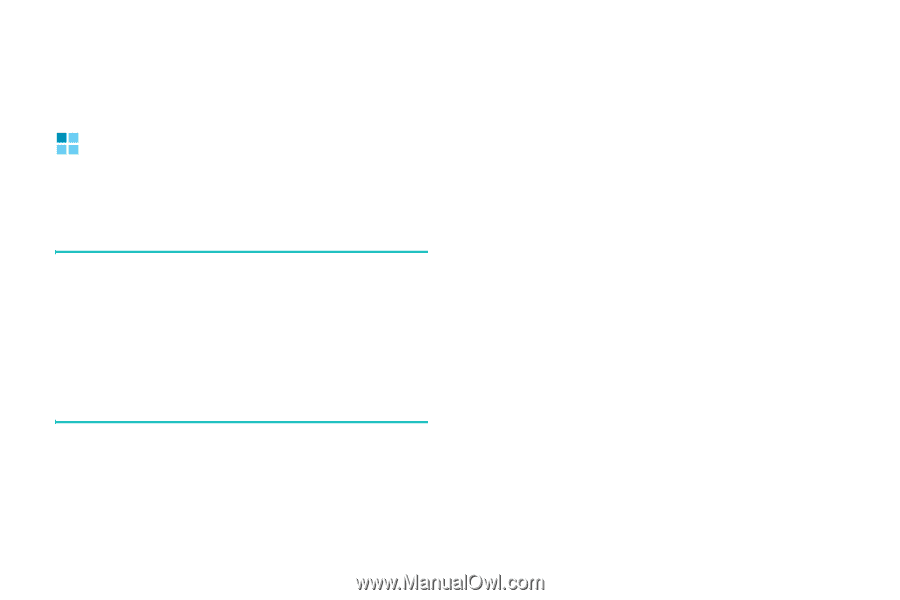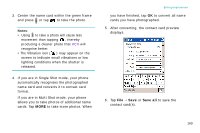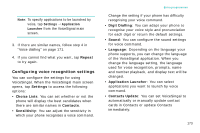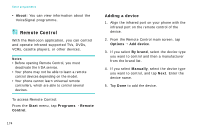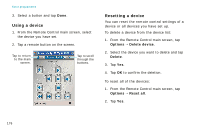Samsung i750 User Guide - Page 176
Remote Control, Adding a device
 |
View all Samsung i750 manuals
Add to My Manuals
Save this manual to your list of manuals |
Page 176 highlights
Extra programmes • About: You can view information about the VoiceSignal programme. Remote Control With the Remocon application, you can control and operate infrared supported TVs, DVDs, VCRs, casette players, or other devices. Notes: • Before opening Remote Control, you must deactivate the IrDA service. • Your phone may not be able to learn a remote control devices depending on the model. • Your phone cannot learn universal remote controllers, which are able to control several devices. To access Remote Control: From the Start menu, tap Programs → Remote Control. Adding a device 1. Align the infrared port on your phone with the infrared port on the remote control of the device. 2. From the Remote Control main screen, tap Options → Add device. 3. If you select By brand, select the device type you want to control and then a manufacturer from the brand list. 4. If you select Manually, select the device type you want to control, and tap Next. Enter the device name. 5. Tap Done to add the device. 174